 Linux OpenGL Benchmarks
Linux OpenGL Benchmarks
Contents
General
This benchmark uses the same OpenGL source code as VideoGL1, the Windows version, with description and results provided in
opengl results.htm.
Videogl32 and videogl64 are 32-Bit and 64-Bit Linux compilations that can be found in
linux_opengl_benchmarks.tar.gz,
along with source code, BMP files, compilation and running instructions.
The benchmarks measure graphics speed in terms of Frames Per Second (FPS) via six simple and more complex tests. The first four tests portray moving up and down a tunnel including various independently moving objects, with and without texturing. The last two tests, represent a real application for designing kitchens. The first is in wireframe format, drawn with 23,000 straight lines. The second has colours and textures applied to the surfaces.
The textures are obtained from 24 bit BMP files that can be up 256 x 256 pixels at 192 KB. Those supplied are four at 64 x 64 pixels and one at 256 x 256 pixels for the kitchen, with those for the tunnel test comprising three at 64 x 64 pixels, and two at 256 x 256 pixels. Results below include a set where all texture files are the largest size.
Initially some textures were sized at 96 x 96 pixels but some tests failed on one disto. Smaller textures at 32 x 32 pixels appear to be fine.
The benchmarks have initially been run or attempted using ten different Ubuntu, Fedora and OpenSuse distros on three desktops, a laptop and a netbook. Most installations are on USB flash drives.
In order to provide more accurate comparisons with Windows, virtually identical code was compiled for the latter, running from a command prompt or BAT file and using the same texture BMP files. The benchmark files videogl32.exe and videogl64.exe are included in the tar.gz file, along with DLL files needed at run time.
The Linux tests can be run from a Terminal command line as ./videogl32 and ./videogl64, to fill the current desktop then, as with VideoGL1, this can be resized for other settings. Alternatively, run time parameters can be set to use any window size.
Various parameters can be combined in a script file to run multiple tests (see below). The programs can also be run in a Reliability Testing Mode, where one test is run for a number of minutes, with results reported every 30 seconds.
ZOOM and STOP - Using the Reliability Testing Mode with the kitchen tests, zoom in and out can be demonstrated using the up and down arrow keys, and stopping or speeding rotation via the left and right arrows.
Note, approval was given to Canonical to include this benchmark in the testing framework for the Unity desktop.
Run Time Parameters
W or Width xxx - Window width xxx pixels
H or Height xxx - Window height xxx pixels
NoH or NoHeading - Do not print heading
NoE or NoEnd - Do not print end message
S or Seconds x - Time for each test, x seconds, default 5
Run Script
./videogl64 Width 640, Height 480, NoEnd
./videogl64 Width 1024, Height 768, NoHeading, NoEnd
./videogl64 NoHeading
Reliability Testing Parameters
M or Minutes x - Running time, x minutes, default 0
T or Test x - Test to run, x = 1 to 6, default 4 (hottest)
|
Details of other Linux benchmarks can be found in
linux benchmarks.htm.
To Start
Results Log File
Results are displayed in the Teminal window and printed in videogl.txt log file. Below is system information and measured speeds using the above Run Script, followed by a sample reliability test details.
The early tests mainly depend on graphics speed that can be proportional to the number of pixels handled. Later tests become more dependent on processor speed and performance running the kitchen tests can be constant at all monitor resolutions.
Results Log File
#####################################################################
Assembler CPUID and RDTSC
CPU GenuineIntel, Features Code BFEBFBFF, Model Code 000006F6
Intel(R) Core(TM)2 CPU 6600 @ 2.40GHz
Measured - Minimum 2403 MHz, Maximum 2403 MHz
Linux Functions
get_nprocs() - CPUs 2, Configured CPUs 2
get_phys_pages() and size - RAM Size 3.87 GB, Page Size 4096 Bytes
uname() - Linux, roy-64Bit, 2.6.35-24-generic
#42-Ubuntu SMP Thu Dec 2 02:41:37 UTC 2010, x86_64
Graphics (command - lspci | grep -i vga > vga.txt)
VGA compatible controller: nVidia Corporation G84 [GeForce 8600 GT] (rev a1)
#####################################################################
Linux OpenGL Benchmark 64 Bit Version 1, Tue Oct 25 18:36:45 2011
Running Time Approximately 5 Seconds Each Test
Window Size Coloured Objects Textured Objects WireFrm Texture
Pixels Few All Few All Kitchen Kitchen
Wide High FPS FPS FPS FPS FPS FPS
320 240 3670.2 2326.6 1160.9 678.8 401.0 229.2
640 480 2463.1 2033.9 896.3 666.3 414.5 231.3
1024 768 1089.2 987.3 541.6 440.9 401.8 214.6
1280 1024 727.0 680.8 412.1 338.3 400.2 194.0
End at Tue Oct 25 18:38:58 2011
Reliability Test
#####################################################################
Command - ./videogl64 Mins 3, Test 6
OpenGL Reliability Test 64 Bit Version 1, Tue Oct 25 15:06:14 2011
Display 1280 x 1024 Tiled Kitchen, Test for 3 minutes
Test 6 Tiled Kitchen, 30 seconds, 168 FPS
Test 6 Tiled Kitchen, 30 seconds, 169 FPS
Test 6 Tiled Kitchen, 30 seconds, 169 FPS
Test 6 Tiled Kitchen, 30 seconds, 169 FPS
Test 6 Tiled Kitchen, 30 seconds, 168 FPS
Test 6 Tiled Kitchen, 30 seconds, 169 FPS
End at Tue Oct 25 15:09:14 2011
|
To Start
PCs, Distros and Drivers Used
Netbook with 1.66 GHz Atom CPU and Intel N10 integrated graphics
Laptop with 1.83 GHz Core 2 Duo and GeForce 8400M GS graphics
Desktop with 2.2 GHz Athlon 64 X2 and ATI Radeon X800 XL graphics
Desktop with 2.4 GHz Core 2 Duo and GeForce 8600 GT graphics
Desktop with 3.0 GHz Phenom II X4 and GeForce GTS 250 plus on-board Radeon HD 4200 graphics
One of my earlier benchmarks was produced to measure CUDA parallel processor performance, via functions provided by GeForce graphics hardware. So the installed Ubuntu and Fedora systems had nVidia drivers installed. On PCs without GeForce graphics, the Ubuntu USB drives would boot properly via Recover Mode but the OpenGL programs failed to run, producing a “OpenGL GLX extension not supported by display” error message. I did not find a way to correctly boot Fedora via Recovery Mode. New versions with Ubuntu 10.10 and Ubuntu 11.04 were produced without installing a specific graphics driver and this ran on all systems, but at slow speed (see below).
It was decided to install AMD/ATI drivers in OpenSuse to measure performance of Radeon graphics, but the available hardware appeared not to be compatible with Catalyst functions. So, two other drivers were found and installed, probably not very efficient ones on the particular graphics hardware.
Particular drivers were not installed for use with Intel graphics, where variations of Tungsten Graphics drivers are installed.
Details of the OpenGL renderer used were available on using the glxinfo command. This could not be installed when GeForce drivers were present, but the nVidia X Server Settings provided the same information via OpenGL/GLX Information.
To Start
|
Distro
|
|
GeForce Driver
|
Intel Driver
|
Radeon Driver
|
Ubuntu 8.04
32-Bits with GNOME
See ## below
|
Vendor
Renderer
Version
|
Mesa project
Mesa GLX Indirect
1.4 (2.1 Mesa 7.0.3-rc2)
|
Mesa project
Mesa GLX Indirect
1.4 (2.1 Mesa 7.0.3-rc2)
|
ATI Technologies Inc.
ATI RADEON X800 XL
2.1.7412 Release
|
Ubuntu 10.10
32-Bits with GNOME 2 Desktop
|
Vendor
Renderer
Version
|
NVIDIA
GeForce 8600 or other GT/PCI/SSE2
3.3.0 NVIDIA 260.19.06
|
Failsafe mode
OpenGL GLX N/A
|
Failsafe mode
OpenGL GLX N/A
|
Ubuntu 10.10
64-Bits with GNOME 2 Desktop
|
Vendor
Renderer
Version
|
NVIDIA
GeForce 8600 or other GT/PCI/SSE2
3.3.0 NVIDIA 260.19.06
|
Failsafe mode
OpenGL GLX N/A
|
Failsafe mode
OpenGL GLX N/A
|
Ubuntu 10.10
64-Bits with GNOME 2 Desktop
|
Vendor
Renderer
Version
|
Default Mesa Project
Software Rasterizer
2.1 Mesa 7.9-devel
|
Tungsten Graphics Inc
Mesa DRI Intel(R) IGD GEM 20100330 DEV
1.4 Mesa 7.9-devel
|
Default Mesa Project
Software Rasterizer
2.1 Mesa 7.9-devel
|
Ubuntu 10.10
64-Bits with GNOME 2
Local Disks
|
Vendor
Renderer
Version
|
NVIDIA
GeForce 8600 or other GT/PCI/SSE2
3.3.0 NVIDIA 260.19.26
|
Tungsten Graphics Inc
Mesa DRI Intel(R) IGD GEM 20100330 DEV
1.4 Mesa 7.9-devel
|
No local disk
|
Ubuntu 11.04
64-Bits Unity + GNOME 2 Desktops
|
Vendor
Renderer
Version
|
NVIDIA
GeForce 8600 or other GT/PCI/SSE2
2.1.2 NVIDIA 173.14.30
|
Failsafe mode
OpenGL GLX N/A
|
Failsafe mode
OpenGL GLX N/A
|
Ubuntu 11.04
64-Bits Unity + GNOME 2 Desktops
|
Vendor
Renderer
Version
|
Default Mesa Project
Software Rasterizer
2.1 Mesa 7.10.2
|
Tungsten Graphics Inc
Mesa DRI Intel(R) IGD GEM 20100330 DEV
1.4 Mesa 7.10.2
|
Default Mesa Project
Software Rasterizer
2.1 Mesa 7.10.2
|
Fedora 14
64-Bits with GNOME 2 Desktop
|
Vendor
Renderer
Version
|
NVIDIA
GeForce 8600 or other GT/PCI/SSE2
3.3.0 NVIDIA 280.13
|
Fails to boot
|
Fails to boot
|
OpenSuse
11.3
64-Bits with KDE Desktop
|
Vendor
Renderer
Version
|
Default Nouveau
Gallium 0.4 on NV84
2.1 Mesa 7.8.2
|
Tungsten Graphics Inc
Mesa DRI Intel(R) IGD GEM 20100328 2010Q1
1.4 Mesa 7.8.2
|
DRI R300 Project
Mesa DRI R300 (R420 554D) TCL DRI2
1.5 Mesa 7.8.2
|
OpenSuse
11.4
64-Bits with KDE Desktop
|
Vendor
Renderer
Version
|
Default Mesa Project
Software Rasterizer
1.4 (2.1 Mesa 7.10)
|
Tungsten Graphics Inc
Mesa DRI Intel(R) IGD GEM 20100330 DEV
1.4 Mesa 7.10
|
X.Org R300 Project
Gallium 0.4 on ATI R430
2.1 Mesa 7.10
|
## Results only provided for PC with 2.2 GHz Athlon 64 X2 and ATI Radeon X800 XL graphics. Other only booted to low graphics mode at a maximum resolution of 800 x 600 pixels, with very slow performance.
To Start
Problems
There are all sorts of issues in running OpenGL programs via Linux and more so on using a portable installation on different varieties of PCs. The first problem is that a required OpenGL Utility Toolkit (GLUT) might not be installed for the required libglut.so.3 library. This can be installed with freeglut for the particular distro but 32 bit and 64 bit versions are included in the tar.gz file. These can be used with Terminal pointing to the benchmark directory by executing a "export LD_LIBRARY_PATH=$LD_LIBRARY_PATH:/" command.
In order to identify relative performance and problems, results are provided below at 640 x 480 pixels.
Vsync - Without the ability to switch off wait for vertical blank (vsync) maximum FPS will be synchronised with the monitor’s refresh Hz, 60 in this case. With a constant heavier load, FPS can around refresh Hz divided by 2, 3, 4 or more. This is reflected on all tests using Intel graphics on the netbook and one OpenSuse 11.4 on the Athlon 64 desktop.
nVidia - When installed, these drivers provide examples of performance gains on GeForce graphics hardware but there is a wide variation in performance on different drivers/distros. With Ubuntu 11.04, displays were frozen and jumpy when FPS was above 1000. Then setting vsync provided smooth performance at 60 FPS.
AMD/ATI - The first OpenSuse 11.03 runs, on the Athlon/Radeon X800 system, were slow via a software rasterizer. Then, the installed ATI driver failed to run the first texture based tests, unlike using the Phenom/ATI on-board graphics based PC.
This was found to be due to using 96 x 96 pixel textures (a memory alignment problem?). So, those textures were changed to 64 x 64 pixels and all tests repeated.
OpenSuse - At least, these distros ran the program on other systems, when ATI drivers were installed.
Windows - Results for the newly compiled Windows versions are also provided and these all appear to use hardware acceleration, but often slower than the best Linux speeds using GeForce hardware. The Windows benchmark was faster on the Athlon 64 system with its ATI/ Catalyst driver and the Netbook with Intel graphics, where VSYNC could be turned off.
To Start
Distro Bits Drive Driver Test Atom Laptop C2D Phenom Ath64
Ubuntu 10.10 64 USB Stick Default Few Col FPS 59 36 61 61 45
2.6.35-22 All Tex FPS 21 25 38 39 30
Kitchen FPS 12 16 22 23 17
vsync
Ubuntu 10.10 32 USB Stick nVidia Few Col FPS No GLX 693 2465 4391 No GLX
2.6.35-24 All Tex FPS 292 670 830
Kitchen FPS 163 265 323
Ubuntu 10.10 64 USB Stick nVidia Few Col FPS No GLX 699 2482 4526 No GLX
2.6.35-22 All Tex FPS 197 676 751
Kitchen FPS 155 237 266
Ubuntu 11.04 64 SD card Default Few Col FPS 60 42 59 69 45
2.6.38-8 All Tex FPS 29 28 40 45 28
Kitchen FPS 12 17 17 24 16
vsync
Ubuntu 11.04 64 USB Stick nVidia Few Col FPS No GLX 671 2659 5630 No GLX
2.6.38-8 All Tex FPS 190 653 820
Kitchen FPS 133 197 206
Jumpy Jumpy
Fedora 14 64 USB Stick nVidia Few Col FPS No Boot 823 2942 5702 No Boot
2.6.35.14 All Tex FPS 226 689 776
Kitchen FPS 118 168 190
OpenSuse 11.3 64 USB Stick ATI Few Col FPS 58 68 731 456 457
2.6.34-12 All Tex FPS 27 22 103 92 81
Kitchen FPS 11 4 8 7 21
vsync
OpenSuse 11.4 64 USB Disk ATI Few Col FPS 58 42 43 76 60
2.6.37.1 All Tex FPS 29 25 26 40 52
Kitchen FPS 13 13 13 20 19
vsync vsync
Windows 32 PC Disk Various Few Col FPS 371 541 1582 3014 1153
All Tex FPS 77 170 300 546 184
Kitchen FPS 27 132 158 252 96
|
To Start
Larger Textures
Below are example results using default sized textures compared with all at 192 KB, measured on the desktop PC with the Phenom CPU and GeForce GTS 250 graphics.
Ubuntu performance using larger textures is not much different when hardware acceleration is not available but, when used, is around half speed with the most demanding tunnel test, and as low as one third speed in the tiled kitchen tests.
Distro Texture Window Size Coloured Textured Kitchen
Size Pixels Few All Few All WireF Tiled
Wide High FPS FPS FPS FPS FPS FPS
Ubuntu 10.10 Large 1680 1050 12 11 9 8 23 5
Default Driver Normal 1680 1050 12 11 9 8 24 5
Ubuntu 10.10 Large 1680 1050 1386 1292 765 354 561 85
nVidia Driver Normal 1680 1050 1480 1384 926 725 577 296
Ubuntu 11.04 Large 1680 1050 1418 1314 659 306 393 73
nVidia Driver Normal 1680 1050 1417 1326 861 666 388 207
Fedora 14 Large 1680 1050 1811 1681 907 345 279 70
nVidia Driver Normal 1680 1050 1812 1677 1072 775 278 190
OpenSuse 11.03 Large 1680 1050 190 121 144 54 7 5
Default Driver Normal 1680 1050 184 119 143 78 7 6
|
To Start
Dual Monitors
It was hoped that the benchmark could be used to display the scenes spread over two or more monitors, as is possible with my earlier Windows
DirectX 9 benchmark.
After struggling with the Linux versions, the benchmark program was compiled under Windows to be used in exactly the same way, and this did not allow two monitors to be used as intended. As with most Linux attempts, scenes of the specified pixel dimensions appeared to be produced but squashed into one monitor’s width and height.
The exception is using nVidia drivers, in this case running under Ubuntu and Fedora. Here, TwinView can be selected via a Configure button. Then, with some patience in trying on left, on right and absolute positions, the benchmark scenes could be spread across two monitors. The first step is to change Panning dimensions, via an Advanced button, to the size of two monitors wide. Then, adjusting the position of the second monitor within the extended panning space. Below parameters used for both monitors are shown along with performance of each and both together, again using the Phenom based PC.
Monitor Absolute Panning
Position
1920 x 1080 +0+0 3600 x 1080
1680 x 1050 +1920+0
Window Size Coloured Objects Textured Objects WireFrm Texture
Pixels Few All Few All Kitchen Kitchen
Wide High FPS FPS FPS FPS FPS FPS
3600 1080 848.4 814.9 637.1 546.9 275.4 187.0
1920 1080 1514.1 1424.8 944.6 757.9 282.6 190.5
1680 1050 1814.7 1678.1 1075.4 776.3 277.4 190.9
|
To Start
Different Desktops
The following results are from tests, at 640 x 480 pixels window size, run on the Core 2 Duo Desktop using Ubuntu 11.04, where logging off/on allows the desktop display to be changed from Unity to Classic (GNOME) or Classic No Effects. At first sight, it seems that performance can be faster with desktop effects active, when slower speed might be expected. Bearing in mind that the high speed scenes with Ubuntu 11.04 appeared to run on a pause/jump basis, it was considered that the faster speeds were due to not waiting for the image to be displayed.
Further tests were run using Ubuntu 10.10, where the graphics speed is somewhat different. In this case, the tests were repeated with the window minimised to show increased speed with no display.
Coloured Objects Textured Objects WireFrm Texture
Few All Few All Kitchen Kitchen
FPS FPS FPS FPS FPS FPS
Ub11 Unity 2678.7 2181.3 915.1 649.7 360.6 199.2
Ub11 Classic 2616.9 2157.0 900.5 648.3 334.2 189.5
Ub11 No Effects 1843.9 1624.3 817.8 619.7 361.6 200.8
UB10 2441.5 2015.8 892.2 656.5 392.4 222.3
UB10 Minimise 3456.5 2856.2 1077.7 715.8 383.1 221.3
|
To Start
Full Screen Low Resolution
The original VideoGL1 Windows benchmark changed full screen pixel dimensions, as opposed to the new one, that uses windows covering part of the screen at the monitor’s native resolution. The following are from tests on the Phenom based PC, indicating that it is the program defined pixel dimensions that determine performance.
Screen Size Coloured Objects Textured Objects WireFrm Texture
Pixels Few All Few All Kitchen Kitchen
Wide High FPS FPS FPS FPS FPS FPS
1024 768 2783.8 2293.5 1358.9 818.4 467.6 274.9
1280 1024 1773.6 1647.8 1032.6 763.5 464.5 260.7
1680 1050 1488.2 1394.2 929.9 693.2 447.7 248.9
Window Size (within 1680 x 1050)
1024 768 2484.9 2142.3 1298.9 803.0 466.9 275.8
|
To Start
Detailed Results Index
Besides results using the supplied BMP files for textures, others are provided from tests texturing via maximum sized 192 KB / 256 x 256 pixel files (titled 192K Tex).
To Start
Netbook/Atom
CPU GenuineIntel, Features Code BFE9FBFF, Model Code 000106CA
Intel(R) Atom(TM) CPU N455 @ 1.66GHz
Measured - 1703 MHz, 2 CPUs (1 + Hyperthreading)
Intel Media Accelerator 3150
All speeds via Linux are limited by the enforced VSYNC to no greater than 60 FPS, but the more demanding tests indicate differences between drivers for the various distros. Some of these are faster than later examples using default drivers and superior hardware. This suggests that there is some acceleration provided by the Intel drivers.
Speeds using the Windows version are not restricted via VSYNC and the results suggest superior performance over the installed Linux drivers. Googling suggested that there was a better driver for the Intel Media Accelerator 3150 or improvements by having the driconf application. The former could not be found. The latter was installed but it made no difference to performance. It also had an option to turn off VSYNC, but that did not work either.
The Fedora drive would not boot on this system, because of the installed nVidia driver. Ubuntu drives, with the latter installed, could be booted using Recovery Mode, but OpenGL functions were not available.
Window Size Coloured Textured Kitchen
CPU Linux Graphics Pixels Few All Few All WireF Tiled
Wide High FPS FPS FPS FPS FPS FPS
Atom Intel N10
1667 MHz Ubu 10.10 Default 320 240 60 59 59 30 18 12
Netbook 64 Bit Driver 640 480 60 59 57 29 18 12
2.6.35-35 1024 600 58 57 33 28 17 12
192K Tex 1024 600 58 57 30 16 17 5
Ubu 11.04 Default 320 240 60 60 48 30 18 13
64 Bit Intel 640 480 60 58 36 29 18 12
2.6.38-8 Driver 1024 600 60 50 31 23 16 12
192K Tex 1024 600 60 52 30 17 16 5
OSu 11.3 Default 320 240 45 29 33 25 10 10
64 Bit Intel 640 480 58 51 45 27 14 11
2.6.34-12 Driver 1024 600 58 49 33 26 15 10
192K Tex 1024 600 59 51 30 16 15 5
OSu 11.4 Default 320 240 60 58 58 35 18 14
64 Bit Intel 640 480 58 57 57 29 18 13
2.6.37.1 Driver 1024 600 55 54 53 28 17 12
192K Tex 1024 600 56 55 33 16 18 5
Windows Intel 320 240 715 334 166 80 53 28
XP 32-Bit Driver 640 480 371 328 155 77 53 27
1024 600 210 193 142 76 51 27
192K Tex 1024 600 211 192 105 43 49 10
|
To Start Results Index
Laptop/Core 2 Duo
CPU GenuineIntel, Features Code BFEBFBFF, Model Code 000006FD
Intel(R) Core(TM)2 Duo CPU T5550 @ 1.83GHz
Measured - 1829 MHz, 2 CPUs
GeForce 8400M GS graphics
All distros could be run on the laptop, many because of GeForce graphics hardware and the nVidia drivers. As with examples above at 640 x 480 pixels, Ubuntu 11.04/nVidia driver speeds were displayed on a stop/go/jumpy basis, when FPS performance was greater than 1000. This was not apparent on the faster Fedora speeds.
Speeds using default drivers could be up to ten times slower than with nVidia software and were fairly consistent over the different distros. An exception was slow performance with OpenSuse 11.3 kitchen tests. Note that 64 bit and 32 bit compilations produce the same order of performance and degradation using large texture files depends driver quality.
Windows performance was generally slower than that via Linux, where nVidia drivers were installed.
Window Size Coloured Textured Kitchen
CPU Linux Graphics Pixels Few All Few All WireF Tiled
Wide High FPS FPS FPS FPS FPS FPS
Core 2 Duo GeF 8400M
1833 MHz Ubu 10.10 nVidia Dr 320 240 2020 1430 531 401 381 183
Laptop 32 Bit 260.19.06 640 480 693 654 216 192 344 163
2.6.35-24 1024 768 264 250 117 101 186 104
1440 900 168 160 82 76 131 74
192K Tex 1440 900 168 160 61 53 130 29
Ubu 10.10 nVidia Dr 320 240 2064 1585 540 402 327 171
64 Bit 260.19.06 640 480 699 663 218 197 329 155
2.6.35-22 1024 768 269 258 119 104 188 105
1440 900 169 162 83 76 132 74
192K Tex 1440 900 169 162 62 53 132 29
Ubu 10.10 Default 320 240 156 115 109 79 53 35
64 Bit Driver 640 480 36 34 30 25 34 16
2.6.35-22 1024 768 15 14 12 10 20 7
1440 900 10 10 8 7 16 5
192K Tex 1440 900 10 10 8 7 16 5
Ubu 11.04 Default 320 240 155 117 118 84 60 39
64 Bit Driver 640 480 42 38 35 28 37 17
2.6.38-8 1024 768 16 15 14 12 21 8
1440 900 11 11 9 8 17 6
192K Tex 1440 900 11 10 9 8 17 6
Ubu 11.04 nVidia Dr 320 240 1963 1954 510 396 266 136
64 Bit 173.14.30 640 480 671 637 229 190 268 133
2.6.38-8 1024 768 264 251 124 109 179 95
1440 900 161 151 86 81 123 66
192K Tex 1440 900 160 151 69 59 121 28
Fed 14 nVidia Dr 320 240 2714 1931 611 453 187 121
64 Bit 280.13 640 480 823 771 267 226 192 118
2.6.35.14 1024 768 342 330 150 130 191 111
1440 900 233 226 124 110 176 98
192K Tex 1440 900 233 226 93 75 177 34
OSu 11.3 Default 320 240 146 88 76 35 5 4
64 Bit Driver 640 480 68 53 28 22 5 4
2.6.34-12 1024 768 23 20 18 13 4 3
1440 900 22 16 14 13 3 3
192K Tex 1440 900 20 14 13 10 3 2
OSu 11.4 Default 320 240 141 93 97 60 34 24
64 Bit Driver 640 480 42 34 33 25 27 13
2.6.37.1 1024 768 17 16 14 11 19 7
1440 900 11 10 9 8 16 5
192K Tex 1440 900 11 11 9 7 16 5
Windows nVidia 320 240 1522 965 413 265 276 142
XP 32-Bit Driver 640 480 541 528 200 170 276 132
1024 768 226 243 116 99 169 101
1440 900 131 125 70 62 99 51
192K Tex 1440 900 125 128 63 53 111 26
|
To Start Results Index
Desktop/Athlon 64
CPU AuthenticAMD, Features Code 178BFBFF, Model Code 00020FB1
AMD Athlon(tm) 64 X2 Dual Core Processor 4200+
Measured - 2211 MHz, 2 CPUs
ATI Radeon X800 XL
As with the Netbook, the Fedora drive would not boot on this system, because of the installed nVidia driver. Ubuntu drives, with the latter installed, could be booted using Recovery Mode, but OpenGL functions were not available.
Slowest results are via Default Mesa Project Software Rasterizer. ATI specific drivers were installed under OpenSuse, but these did not provide hardware acceleration. The one used with OpenSuse 11.4 probably has similar performance to the 11.3 version, with similar speeds for the kitchen displays, but limited by VSYNC for the first four tests.
As speeds obtained by the Windows version were much faster than those Linux results, extensive Googling was needed to correct the anomaly. From the AMD website I found “The Linux ATI Catalyst driver will only be supported in Linux distributions prior to February 2009 for the legacy products listed above” (including X800 Series). I downloaded the 2008 Ubuntu 8.10 distro and installed it as a a persistent Live CD type image, that is one where writing to/updating the drive is possible. I tried various suggested methods to install an ATI driver, but only achieved software acceleration.
Next, I decided to try Ubuntu 8.04, after finding reports of successful OpenGL operation with X800 graphics. This distro did not have the Startup Disk Creator option, so I used the normal install functions. That proved to be useless as neither Ubuntu nor Windows would boot from the GRUB menu, producing “File Not Found” errors. I then installed Ubuntu 8.10 on a USB stick to check GRUB loading functions but that version produced the same errors.
As it seemed that there was a misinterpretation of the drive path to use, I removed the hard disk from my laptop, to install 8.04 on the only available drive (as was required for an OpenSuse distro) and this booted on the PC with the X800 card. I tried installing a Radeon driver, included under System, Administration, Additional Drivers and Synaptic Package Manager, but the file could not be found. Then, what appeared to be a suitable deb file was downloaded and installed and that made performance worst.
On rebooting, Ubuntu 8.04 miraculously, displayed a note for a security update which included recommending a Radeon driver (2.1.7412 Release). This was installed and, subject to a few spurious artifacts, performance comparable to Windows was achieved.
Window Size Coloured Textured Kitchen
CPU Linux Graphics Pixels Few All Few All WireF Tiled
Wide High FPS FPS FPS FPS FPS FPS
Athlon 64 Rad X800XL
2210 MHz Ubu 10.10 Default 320 240 139 109 111 75 52 34
64 Bit Driver 640 480 45 39 37 30 36 17
2.6.35-22 1024 768 21 19 18 14 23 9
1360 768 16 15 14 11 22 7
192K Tex 1360 768 16 15 13 11 22 7
Ubu 11.04 Default 320 240 149 110 108 75 47 35
64 Bit Driver 640 480 45 38 36 28 31 16
2.6.38-8 1024 768 21 19 17 13 20 9
1360 768 16 15 13 11 18 7
192K Tex 1360 768 16 15 13 11 18 7
OSu 11.3 Mesa R420 320 240 640 317 143 90 33 21
64 Bit Driver 640 480 457 291 134 81 32 21
2.6.34-12 1024 768 196 166 101 68 32 20
1360 768 155 132 87 63 32 19
192K Tex 1360 768 155 132 74 26 32 6
OSu 11.4 ATI R430 320 240 60 60 60 59 30 20
64 Bit Driver 640 480 60 60 60 52 30 19
2.6.37.1 1024 768 60 60 59 48 26 17
1360 768 60 60 60 51 29 18
192K Tex 1360 768 60 60 59 30 29 9
Ubu 8.04 Radeon 320 240 1277 771 213 139 224 91
32 Bit 2.1.7412 640 480 1289 757 217 140 216 90
2.6.24-26 1024 768 1121 774 213 136 203 91
1280 768 955 767 212 136 198 90
192K Tex 1280 768 957 764 175 52 197 12
Windows Radeon 320 240 1200 814 333 208 246 108
XP X64 Driver 640 480 1299 801 332 205 238 110
32 Bit 1024 768 1295 814 327 204 226 110
1280 768 1148 809 308 186 221 109
192K Tex 1280 768 1145 777 230 71 220 17
|
To Start Results Index
Desktop/Core 2 Duo
CPU GenuineIntel, Features Code BFEBFBFF, Model Code 000006F6
Intel(R) Core(TM)2 CPU 6600 @ 2.40GHz
Measured - 2402 MHz, 2 CPUs
GeForce 8600 GT
As with other benchmarks, this particular PC invariably starts running at a power saving frequency of 1.6 GHz and needs CPU Frequency Monitor setting changed from OnDemand to Performance to run a the expected 2.4 GHz. The first two results reflect which tests are affected by the different CPU clock speeds. The third set of results demonstrate that performance for 32-Bit and 64-Bit compilations are generally the same.
Three of the test systems reported using default Mesa drivers, with no apparent 3D acceleration and very poor performance. A third default was a Nouveau driver with OpenSuse 11.3, that provided software acceleration on the tunnel tests but particularly slow speed on the wireframe kitchen.
Performance showed similar patterns on the four sets of Linux tests using nVidia drivers, with some being faster than the Windows version of the benchmark. As mentioned under Problems above, some of the exceptionally high FPS speeds using Ubuntu 11.04 (and others?) were caused by all frames not being displayed.
Window Size Coloured Textured Kitchen
CPU Linux Graphics Pixels Few All Few All WireF Tiled
Wide High FPS FPS FPS FPS FPS FPS
Core 2 Duo GF 8600GT
2400 MHz Ubu 10.10 nVidia Dr 320 240 4851 1695 852 490 279 167
On demand 64 Bit 260.19.06 640 480 2402 1679 838 493 279 165
1600 MHz 2.6.35-22 1024 768 1103 995 550 446 274 159
1280 1024 732 688 416 338 286 160
2400 MHz Ubu 10.10 nVidia Dr 320 240 4809 2733 1152 678 521 268
32 Bit 260.19.06 640 480 2465 2036 909 670 525 265
2.6.35-24 1024 768 1100 994 550 442 514 243
1280 1024 739 697 422 343 515 221
192K Tex 1280 1024 736 692 346 220 504 76
Ubu 10.10 nVidia Dr 320 240 3703 2301 1174 687 387 226
64 Bit 260.19.06 640 480 2482 2055 887 676 428 237
2.6.35-22 1024 768 1104 1003 551 449 418 221
1280 1024 743 698 424 348 422 208
192K Tex 1280 1024 744 700 353 223 403 74
Ubu 10.10 Default 320 240 222 158 162 109 72 48
64 Bit Driver 640 480 61 54 46 38 53 22
2.6.35-22 Mesa 1024 768 24 22 18 16 35 11
1280 1024 16 15 12 10 29 7
192K Tex 1280 1024 16 15 12 10 29 7
Ubu 11.04 Default 320 240 208 115 116 94 53 37
64 Bit Driver 640 480 59 52 55 40 41 17
2.6.38-8 Mesa 1024 768 27 25 19 13 28 8
1280 1024 18 17 15 12 34 9
192K Tex 1280 1024 18 16 14 12 34 8
Ubu 11.04 nVidia Dr 320 240 5483 3144 1332 740 355 200
64 Bit 173.14.30 640 480 2659 2203 914 653 360 197
2.6.38-8 1024 768 1201 1087 527 431 353 191
1280 1024 671 639 391 328 355 182
192K Tex 1280 1024 667 637 322 209 337 69
Fed 14 nVidia Dr 320 240 4721 2625 1227 692 251 166
64 Bit 280.13 640 480 2942 2393 995 689 256 168
2.6.35.14 1024 768 1257 1145 608 483 259 166
1280 1024 838 790 461 391 256 162
192K Tex 1280 1024 838 790 383 243 251 63
OSu 11.3 Default 320 240 882 264 318 111 9 8
64 Bit Driver 640 480 731 247 295 103 8 8
2.6.34-12 Nouveau 1024 768 386 199 217 96 8 8
1280 1024 286 173 180 96 8 8
192K Tex 1280 1024 285 166 167 55 8 6
OSu 11.4 Default 320 240 163 95 99 62 36 24
64 Bit Driver 640 480 43 36 35 26 26 13
2.6.37.1 Mesa 1024 768 18 16 15 12 20 7
1280 1024 12 11 10 8 18 5
192K Tex 1280 1024 12 11 9 8 18 5
Windows nVidia 320 240 1828 1000 603 317 260 149
XP 32-Bit Driver 640 480 1975 1000 617 320 269 153
1024 768 1014 893 529 322 269 151
1280 1024 644 582 366 288 272 143
192K Tex 1280 1024 639 580 305 187 304 55
|
To Start Results Index
Desktop/Phenom II
CPU AuthenticAMD, Features Code 178BFBFF, Model Code 00100F42
AMD Phenom(tm) II X4 945 Processor
Measured - 3000 MHz, 4 CPUs
GeForce GTS 250
Performance variations are similar to the Desktop/Core 2 Duo above.
Window Size Coloured Textured Kitchen
CPU Linux Graphics Pixels Few All Few All WireF Tiled
Wide High FPS FPS FPS FPS FPS FPS
Phenom X4 GF GTS250
3000 MHz Ubu 10.10 nVidia Dr 320 240 6316 3350 1224 780 613 327
32 Bit 260.19.06 640 480 4391 3274 1382 830 579 323
2.6.35-24 1024 768 2484 2247 1284 804 634 322
1680 1050 1480 1384 926 725 577 296
192K Tex 1680 1050 1386 1292 764 354 561 85
Ubu 10.10 nVidia Dr 320 240 6350 3441 1324 764 452 270
64 Bit 260.19.06 640 480 4526 3383 1202 751 435 266
2.6.35-22 1024 768 2485 2142 1299 803 467 276
1680 1050 1406 1313 872 711 452 246
192K Tex 1680 1050 1413 1317 777 319 467 71
Ubu 10.10 Default 320 240 206 124 157 112 82 52
64 Bit Mesa 640 480 61 55 48 39 60 23
2.6.35-22 1024 768 23 22 18 16 37 10
1680 1050 12 11 9 8 24 5
192K Tex 1680 1050 12 11 9 8 23 5
Ubu 11.04 Default 320 240 240 180 181 124 77 55
64 Bit Driver 640 480 69 62 55 45 52 24
2.6.38-8 Mesa 1024 768 28 26 22 19 33 11
1680 1050 14 13 11 10 22 6
192K Tex 1680 1050 14 13 11 10 22 6
Ubu 11.04 nVidia Dr 320 240 7182 3776 1451 849 374 203
64 Bit 173.14.30 640 480 5630 3673 1305 820 408 206
2.6.38-8 Unity 1024 768 2923 2565 1329 816 406 205
1680 1050 1417 1326 861 666 388 207
192K Tex 1680 1050 1431 1356 666 301 369 70
Fed 14 nVidia Dr 320 240 5739 3119 1341 783 277 192
64 Bit 280.13 640 480 5702 3070 1339 776 277 190
2.6.35.14 1024 768 3521 3029 1323 776 275 186
1680 1050 1812 1677 1072 775 276 190
192K Tex 1680 1050 1811 1681 907 345 279 70
OSu 11.3 Default 320 240 652 204 284 94 7 7
64 Bit Driver 640 480 456 179 247 92 7 7
2.6.34-12 Nouveau 1024 768 285 148 181 85 7 7
1680 1050 184 119 143 78 7 6
192K Tex 1680 1050 190 121 144 54 7 5
OSu 11.4 Default 320 240 222 125 146 91 54 37
64 Bit Driver 640 480 76 60 55 40 42 20
2.6.37.1 Mesa 1024 768 31 27 24 19 31 11
1680 1050 15 14 12 10 24 6
192K Tex 1680 1050 15 14 12 9 24 5
Windows nVidia 320 240 3433 2272 797 486 392 237
XP 32-Bit Driver 640 480 2598 1692 715 448 337 211
1024 768 2584 2058 836 513 390 239
1680 1050 1325 1176 816 509 386 235
192K Tex 1680 1050 1328 1177 717 330 430 78
|
To Start Results Index
Desktop/Phenom II On-Board Graphics
CPU AuthenticAMD, Features Code 178BFBFF, Model Code 00100F42
AMD Phenom(tm) II X4 945 Processor
Measured - 3000 MHz, 4 CPUs
On-Board Radeon HD 4200 Graphics
As indicated in PCs, Distros and Drivers Used, a Radeon driver using Ubuntu 8.04 on Desktop/Athlon 64, provided 3D hardware acceleration, but this was not so with the on-board graphics hardware. No attempt was made to find a different driver to compare speeds with the Windows version of the benchmark.
Note that the latter can be as fast as the GeForce GTS 250 at the smaller window sizes.
Window Size Coloured Textured Kitchen
CPU Linux Graphics Pixels Few All Few All WireF Tiled
Wide High FPS FPS FPS FPS FPS FPS
Phenom X4 Radeon HD4200
3000 MHz Ubu 10.10 Default 320 240 215 163 158 113 83 53
64 Bit Driver 640 480 63 56 48 40 62 23
2.6.35-22 1024 768 21 20 17 15 32 10
1920 1080 9 9 7 7 18 4
192K Tex 1920 1080 9 9 7 7 18 4
OSu 11.3 Default 320 240 300 231 70 9 36 25
64 Bit Driver 640 480 166 118 71 30 32 10
2.6.34-12 1024 768 58 49 13 24 22 15
1680 1050 26 26 12 10 18 4
1920 1080 28 25 17 16 16 10
192K Tex 1920 1080 28 23 20 14 17 7
Windows Radeon 320 240 3215 1923 850 496 465 194
XP 32-Bit Driver 640 480 1039 994 433 327 456 185
1024 768 402 394 223 185 262 142
1680 1050 174 173 142 118 139 81
1920 1080 145 144 124 105 120 71
192K Tex 1920 1080 145 144 110 84 120 35
|
To Start Results Index
Desktop/Core i7
CPU GenuineIntel, Features Code BFEBFBFF, Model Code 000306E4
Intel(R) Core(TM) i7-4820K CPU @ 3.70GHz
CPUs 8, Configured CPUs 8 (quad core, 8 threads)
GeForce GTX 650
The CPU has 4 cores and can use 8 threads and normally runs a the Turbo Boost speed of 3.9 GHz. Linux Distro used is Ubuntu 14.04. The graphics card is mid range, but faster than earlier, more expensive, adapters, with the later results improving due to the faster CPU. Results via Windows 8.1 are also shown, with the same level of performance as the Ubuntu tests.
Window Size Coloured Textured Kitchen
CPU Linux Graphics Pixels Few All Few All WireF Tiled
Wide High FPS FPS FPS FPS FPS FPS
Core i7 GF GTX650
3700 MHz Ubu 14.04 nVidia Dr 320 240 7488 4642 2095 1250 774 399
64 Bit 340.65 640 480 6631 5549 2217 1250 745 395
3.13.0-24 1024 768 3399 3174 1959 1196 656 342
1280 1024 2151 2075 1481 1158 762 376
1680 1050 1753 1692 1289 1036 696 361
1920 1080 1563 1512 1189 986 779 375
192K Tex 1920 1080 1586 1531 1100 574 763 131
Windows GF GTX650 320 240 4555 4149 2418 1389 617 351
8.1 64 Bit 640 480 4722 4162 2420 1391 618 344
1024 768 3410 3188 2033 1391 620 345
1280 1024 2278 2105 1512 1194 606 323
1680 1050 1755 1657 1265 1014 606 318
1920 1080 1519 1446 1144 929 602 321
192K Tex 1920 1080 1504 1446 1038 629 599 159
|
To Start Results Index
Reliability Tests
Following are results of an example reliability test, using videogl32 and three burninsse32 processor stress tests, on the quad core Phenom with GeForce GTS 250 graphics. The processor case, graphics processor and motherboard temperatures were noted at one minute intervals over the test period. For details of similar tests see
See Linux Burn-In Apps.htm,
where floating point calculations, using the numerous CPUs in the graphics processor, generated somewhat higher temperatures.
With these tests, three processor bound programs caused a degradation in graphics FPS, of around 9%, compared with a stand alone run. At the same time, three processor tests showed a gain of 287%.
The reliability tests were also run on the Core i7, with four floating point and three integer stress tests, at the same time as the OpenGL program Textured All routine, the script file used and test results being shown below. Temperatures are measured with Psensor that provides separate measurements for each core and the GPU. The tests generated 100% CPU utilisation, indicating that 8 threads were used, with performance result ratios suggesting that more than 4 cores were used. Maximum temperatures were not excessive (assuming Psensor readings are accurate).
Runit Script File (See BurninSSE Details)
./burninsse32 KW 5, Section 3, Mins 10, L 1, &
./burninsse32 KW 5, Section 3, Mins 10, L 2, &
./burninsse32 KW 5, Section 3, Mins 10, L 3, &
./videogl32 Mins 10, Test 4
Monitor resolution at 1680 x 1050 pixels. Using 32-Bit Ubuntu 10.10 2.6.35-24.
All Objects Textured Test with temperature monitoring from Sensors Applet.
Stand
Alone Average
-------------------------------------- MFLOPS ------------------------------------
CPU 1 14739 14571 14430 14228 14003 14281 13125 14476 14437 14441 14452 14244
CPU 2 14667 14733 14440 14319 14176 14411 13339 14273 14416 14219 14299
CPU 3 13332 14395 14635 14743 14406 14033 13677 12515 12716 13657 13811
------------------------------- Frames Per Second --------------------------------
GPU 737 689 649 654 665 648 688 694 695 690 681 675
Minute 0 1 2 3 4 5 6 7 8 9 10
Rise
------------------------------------- °C ----------------------------------------
Case 43 50 52 54 55 55 55 56 57 57 57 14
Board 37 37 37 38 38 38 38 39 39 39 39 2
GPU 51 63 67 70 71 71 72 72 72 71 72 21
#######################################################################################
Core i7 3.7 GHz
./burninsse64 KWords 5, Section 3, Minutes 10, Log 1, &
./burninsse64 KWords 5, Section 3, Minutes 10, Log 2, &
./burninsse64 KWords 5, Section 3, Minutes 10, Log 3, &
./burninsse64 KWords 5, Section 3, Minutes 10, Log 4, &
./intburn64 Log 5, KBytes 4, Seconds 50 &
./intburn64 Log 6, KBytes 4, Seconds 50 &
./intburn64 Log 7, KBytes 4, Seconds 50 &
./videogl64 Width 1920, Height 800, Mins 10, Test 4
Average MB/Second
Stand Alone Test Speed Ratio
burninsse64 23485 62789 2.67
intburn64 W/R 25094 44420 1.77
intburn64 or R 40874 77916 1.91
videogl64 FPS 1128 850 0.75
Minute 0 1 2 3 4 5 6 7 8 9 10
Rise
---------------------------------- °C ----------------------------------------
CPU 30 54 58 61 62 62 62 62 62 62 62 32
GPU 30 42 45 46 47 48 48 48 48 49 50 20
|
To Start Results Index
 Roy Longbottom January 2015
Roy Longbottom January 2015
The Internet Home for my PC Benchmarks is via the link
Roy Longbottom's PC Benchmark Collection
|
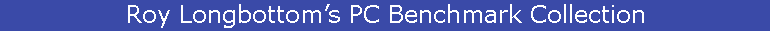
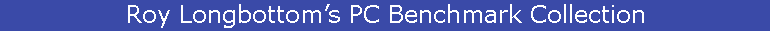
 Roy Longbottom January 2015
Roy Longbottom January 2015