 Linux MultiProcessor Burn-In and Reliability Tests
Linux MultiProcessor Burn-In and Reliability Tests
Contents
Summary
These programs are intended to stress test CPUs, caches, RAM, buses, disks and other drives using high processing speeds, to induce heating effects, and varying data bit order, to investigate possible pattern conscious faults. Common features are command line options to specify memory/storage demands, running time and different results log file names, for use in multiprocessor tests. Data read and results of calculations are also checked for correct or consistent values. Versions compiled to run on 32-Bit and 64-Bit processors are provided.
Three new programs provided are BurnInSSE, IntBurn and DriveStress but they can also be used in conjunction with program produced earlier. BurnInSSE64 and BurnInSSE32 were compiled to use the same range of SSE floating point instructions, where GCC generates fast execution speeds. The IntBurn tests are based on assembly code with IntBurn32 using 32 bit integers and IntBurn64 accessing a larger number of 64 bit registers.
DriveStress32 and DriveStress64 were compiled from the same C code and measure drive and bus speeds (e.g. SATA or USB) whilst checking data read for correct values.
Earlier programs, that also have reliability testing options and included in the package, are Livermore Loops and nVidia CUDA benchmarks.
Successes - Three significant problems were identified during testing. The first was apparent excessive temperatures on a desktop PC, compared with earlier measurements via Windows. This was cured by clearing dust out of the CPU heatsink using a compressed air sprayer. Then there were two Linux Peculiarities that seem to be affected by power saving options. A desktop PC with a Core 2 Duo CPU showed a throughput increase of three times using both cores. Here, using one core with “On-Demand” CPU GHz (via Frequency Scaling Monitor), the processor was running at 1.6 GHz instead of 2.4 GHz. Then a laptop, again with a Core 2 Duo PC, overheated, causing the CPU to run at less than half speed. Unlike using Windows, with power on to Ubuntu, initial CPU temperatures were high with the fan not appearing to run as fast as it might. On an apparent random basis, the laptop started at a lower temperature and did not overheat, with the fan apparently running at high speed.
Paging/Swapping Tests - Running multiple copies of the processor exercise programs, with appropriate parameters to demand more main memory capacity than is available, will lead to data being swapped out/in to/from disk. However, with excessive demands, running times can be unpredictable.
Multitasking Scripts - Examples are provided showing how to mix and match programs and run time parameter to soak test complete systems for as long as is required. They also demonstrate how to organise dynamic displayed results in multiple X terminal windows.
To Start
General
These tests exercise the hardware at high speeds using a wide variety of number values or data patterns with results being checked for correctness. The programs are intended as an aid in reproducing intermittent faults that might be heat or pattern conscious related.
Multiple copies can be run concurrently, via a shell script, to test multiprocessors, each copy producing its own log file. Parameters are provided to specify a choice of tests and running time. Normally, one or more results are produced per minute, particularly to identify changes in speed introduced by thermal management and to show where any wrong calculations start to be produced.
The programs were compiled at both 32 bits and 64 bits. The execution files, source code, compilation and running instructions can be found in
linux_burn-in_apps.tar.gz.
See also details and results of Windows burn-in tests in
burnin32.htm,
burnin64.htm and
burnin4cpu.htm.
It is useful to measure system temperatures, and possibly fan speeds and voltages, these being available using the sensors command, subject to lm_sensors software being installed. Following shows details produced for a Core 2 Duo processor, where temperatures are available for each CPU core besides those for the processor chip case. Readings quoted later are from the add-on
GNOME Sensors Applet.
roy@roy-WD32:~$ sensors
coretemp-isa-0000
Adapter: ISA adapter
Core 0: +43.0°C (high = +78.0°C, crit = +100.0°C)
coretemp-isa-0001
Adapter: ISA adapter
Core 1: +43.0°C (high = +78.0°C, crit = +100.0°C)
atk0110-acpi-0
Adapter: ACPI interface
Vcore Voltage: +1.15 V (min = +0.85 V, max = +1.60 V)
+3.3 Voltage: +3.30 V (min = +2.97 V, max = +3.63 V)
+5 Voltage: +5.07 V (min = +4.50 V, max = +5.50 V)
+12 Voltage: +12.41 V (min = +10.20 V, max = +13.80 V)
CPU FAN Speed: 2500 RPM (min = 600 RPM)
CHASSIS1 FAN Speed:1196 RPM (min = 800 RPM)
CHASSIS2 FAN Speed: 0 RPM (min = 800 RPM)
POWER FAN Speed: 0 RPM (min = 800 RPM)
CPU Temperature: +34.0°C (high = +60.0°C, crit = +95.0°C)
MB Temperature: +30.0°C (high = +45.0°C, crit = +95.0°C)
|
Note that temperature measurements might not be accurate, but observing increases can demonstrate heat related problems. Also, later recordings, whilst running the same burn-in tests, can suggest that the system needs cleaning or the processor needs reseating.
To Start
BurnInSSE Description
The 64 bit and 32 bit tests, burninsse64 and burninsse32, are based on the OpenMP benchmark described in
openmp mflops.htm,
where the program compiled without OpenMP directives ran very fast, due to the GCC compiler generating optimised code using SSE instructions.
Here, the arithmetic operations executed are of the form x[i] = (x[i] + a) * b - (x[i] + c) * d + (x[i] + e) * f with 2, 8 or 32 operations per data word. The new program has a Section parameter 1, 2 and 3 respectively, the latter being the default. There are also parameters for KWords with a default of 100 (400 KBytes), log file number (default log0.txt) and running time in minutes (default 1). Results are reported every 15 seconds.
Below is a sample log file and details of run time parameters.
##############################################
Assembler CPUID and RDTSC
CPU GenuineIntel, Features Code BFEBFBFF, Model Code 000006F6
Intel(R) Core(TM)2 CPU 6600 @ 2.40GHz
Measured - Minimum 2402 MHz, Maximum 2402 MHz
Linux Functions
get_nprocs() - CPUs 2, Configured CPUs 2
get_phys_pages() and size - RAM Size 2.89 GB, Page Size 4096 Bytes
uname() - Linux, roy-64Bit, 2.6.35-24-generic
#42-Ubuntu SMP Thu Dec 2 02:41:37 UTC 2010, x86_64
##############################################
64 Bit MFLOPS Burn-In Test 1.0 Thu Mar 10 15:22:51 2011
Via Ubuntu 64 Bit Compiler
Using 400 KBytes, 32 Operations Per Word, For Approximately 1 Minutes
Pass 4 Byte Ops/ Repeat Seconds MFLOPS First All
Words Word Passes Results Same
1 100000 32 67500 15.10 14304 0.356166393 Yes
2 100000 32 67500 15.11 14296 0.356166393 Yes
3 100000 32 67500 15.09 14312 0.356166393 Yes
4 100000 32 67500 15.33 14091 0.356166393 Yes
End at Thu Mar 10 15:23:54 2011
##############################################
Run Time Parameters
S or Section 1, 2 or 3 for 2, 8 or 32 operations per word
L or Logfile number N = 0 to 99 for name logN.txt
K or KW or KWords cache or RAM data words used
M or Minutes for running time
Example Script to test four CPUs
./burninsse32 L 1, S 2, KW 10, M 1, &
./burninsse32 L 2, S 2, KW 10, M 1, &
./burninsse32 L 3, S 2, KW 10, M 1, &
./burninsse32 L 4, S 2, KW 10, M 1
|
To Start
BurnInSSE Temperatures
Following are results on dual core Intel and quad core AMD processors, running the same tests and producing 40 speed measurements over 10 minutes. Core and case temperatures are available for the Intel CPU at 32 bit working but not at 64 bits, where only case temperature is provided. In the case of AMD, the core temperature seems to be too low and readings are similar to others produced by various monitors under Windows.
Temperatures measured on the Intel processor appeared to be rather excessive but were similar to those obtained under Windows, but running a different burn-in program. For the latter, measurements were made by SpeedStep, which was calibrated for earlier tests (offset added to measured temperatures) -
see in64.htm.
Rerunning tests, reported in the latter, showed that temperatures had increased significantly. On opening the PC case, the CPU heatsink was found to be clogged up with dust. After blowing out the dust with a compressed air spray, the Linux tests were rerun and measured maximum temperatures were 14°C to 15°C lower, as shown in the graph below.
With both Intel and AMD CPUs, more than four SSE floating point operations were produced per clock cycle, indicating that multiply and add arithmetic pipe lines are linked to potentially produce up to eight results per clock.
Intel(R) Core(TM)2 CPU 6600 @ 2.40GHz AMD Phenom(tm) II X4 945 Processor
#42-Ubuntu SMP UTC 2010, i686 #42-Ubuntu SMP UTC 2010, i686
32 Bit MFLOPS Burn-In Test 1.0 Fri Mar 11 32 Bit MFLOPS Burn-In Test 1.0 Thu Mar 10
400 KBytes, 32 Operations/Word, 10 Minutes 400 KBytes, 32 Operations/Word, 10 Minutes
MIN AVG MAX MIN AVG MAX
MFLOPS MFLOPS MFLOPS MFLOPS MFLOPS MFLOPS
Dirty CPU 1 12601 13422 13589 CPU 1 14233 14647 14792
Dirty CPU 2 13076 13412 13595 CPU 2 14451 14717 14785
Clean CPU 1 11880 13394 13633 CPU 3 14172 14540 14773
Clean CPU 2 12823 13532 13650 CPU 4 14690 14769 14782
|
To Start
BurnInSSE Cache/RAM Speed Core 2 Duo
Following are log file results from tests on the Core 2 Duo based PC, with parameters to use L1 cache, L2 cache and RAM, at 20 KB, 400 KB and 40 MB. The 400 KB results are a little faster than the earlier example, probably due to the running sequence filling the cache in a different way.
Data transfer speed has also been calculated as shown in the table. The approriate parameters can be arranged to produce maximum data transfer speed or maximum MFLOPS. At 40 MB, performance is clearly limited by RAM speed. Note that, with 2500 minimum repeat passes, test running time between reports can be much longer than 15 seconds. You can close Terminal if too long, and earlier test results will be in the log. Considering heating effects, temperature generally increases with higher MFLOPS, in all cases.
The programs were run with CPU GHz displayed via the Frequency Scaling Monitor on a Panel. It was found that this enabled power saving, whereby the processor can run at 1.6 GHz instead of 2.4 GHz. At first, the tests ran at the lower frequency when one copy was executed but at full speed when both CPUs were used. Clicking on the icon allowed the choice of running continuously at 2.4 GHz. Both sets of results are shown in the table.
The calculated results eventually converge to a constant value, leading to the same answers with different repeat passes.
CPU 4 Byte Ops/ Repeat Seconds MFLOPS First All Calc 1 CPU 1 CPU
Words Word Passes Results Same MB/Sec MFLOPS MB/Sec
1 5000 2 9462500 15.00 6308 0.400158763 Yes 12616 @ 4250 8500
2 5000 2 9487500 15.00 6325 0.400158763 Yes 12650 # 6357 12714
1 5000 8 4832500 15.01 12881 0.540158510 Yes 6440 @ 8660 4330
2 5000 8 4835000 15.00 12893 0.540158510 Yes 6447 # 12950 6475
1 5000 32 1347500 15.01 14365 0.352167547 Yes 1796 @ 9650 1206
2 5000 32 1345000 14.98 14364 0.352167547 Yes 1796 # 14430 1803
1 100000 2 355000 15.10 4702 0.400158763 Yes 9404 @ 3730 7460
2 100000 2 355000 15.08 4709 0.400158763 Yes 9418 # 5563 11126
1 100000 8 240000 15.07 12743 0.540158510 Yes 6345 @ 8720 4360
2 100000 8 237500 15.03 12644 0.540158510 Yes 6333 # 13024 6512
1 100000 32 70000 15.56 14398 0.355482936 Yes 1800 @ 9680 1233
2 100000 32 67500 15.09 14317 0.356166393 Yes 1790 # 14465 1808
1 10000000 2 2500 78.85 634 0.929538310 Yes 1268 @ 1090 2180
2 10000000 2 2500 79.66 628 0.929538310 Yes 1258 # 1238 2476
1 10000000 8 2500 80.08 2498 0.957117260 Yes 1249 @ 4300 2150
2 10000000 8 2500 80.57 2482 0.957117260 Yes 1241 # 4890 2445
1 10000000 32 2500 81.07 9868 0.890211046 Yes 1234 @ 9370 1171
2 10000000 32 2500 80.38 9952 0.890211046 Yes 1244 # 13560 1695
@ Power Saving Enabled # Power Saving Disabled
|
To Start
Other BurnInSSE Speeds and Temperatures
Below are MFLOPS speeds and associated temperature increases, at 2 and 32 operations per word, using data in L1 cache (20 KB), L2 cache (400 KB) and RAM (40 MB), on various systems. Test durations were all set to produce 16 test results over 4 minutes (minimum).
The first system is a Netbook with an Intel Atom CPU that has a single CPU with hyperthreading and appears to demonstrate dual core performance. This has a low MFLOPS/CPU MHz ratio, where available case temperatures were low and did not increase much with two versions of the program running.
Next are further results for the Core 2 Duo PC, after cleaning. This time some speeds for a single CPU are slower than expected, but it is not clear why. Also, some tests using one CPU produce rather high temperature increases.
Unlike Windows, Ubuntu appears to use one CPU continuously, for single program tests. Perhaps CPU temperature differences trigger switching to a slower clock speed and the high temperatures did not quite reach that point.
The third results are for the quad core Phenom based PC. Here it seems that temperature increases are more dependent on data transfer speeds and, if the temperatures are correct, high performance can be produced without increasing temperatures that much.
Below are speed and temperatures measured on a laptop, using both processors of a Core 2 Duo CPU. After some difficulty, an ISA bus CPU core temperature monitor was made to work. The tests clearly demonstrated power saving/overheating protection, with clock speeds reduced to less than half when temperatures exceeded 98°C or so - Maximum TJunction specification is 100°C. On one occasion, the system turned off the power in the middle of a test.
Later tests, with results also shown below, did not suffer from performance degradations due to high temperatures and no explanation for the earlier overheating could be found.
Netbook Atom 1.7 GHz Core 2 Duo 2.4 GHz Phenom X4 3 GHz
Start °C 54 Start °C 34 42 Start °C 38 30
Case Case Core Case Core
Words OPW CPUs MFLOPS °C+ CPUs MFLOPS °C+ °C+ CPUs MFLOPS °C+ °C+
5K 2 1 888 7 1 4250 5 7 1 7936 6 10
1+H 1508 10 2 12600 22 25 4 32160 14 20
5K 32 1 1850 8 1 9125 7 8 1 14763 5 10
1+H 3540 10 2 27060 28 28 4 58960 13 17
100K 2 1 770 9 1 5880 18 21 1 6814 6 8
1+H 1040 12 2 9600 22 26 4 28830 14 20
100K 32 1 1820 8 1 9100 8 8 1 14765 5 9
1+H 3460 11 2 27150 28 29 4 59010 12 16
10M 2 1 660 12 1 1260 14 16 1 2194 5 8
1+H 618 12 2 1250 14 17 4 3280 6 12
10M 32 1 1801 10 1 8880 8 9 1 13800 5 5
1+H 3500 12 2 19900 26 26 4 45750 11 16
Ops/word 2 MB/second = MFLOPS x 2
Ops/word 32 MB/second = MFLOPS / 8
Overheating Core 2 Duo Laptop 1.83 GHz
Words 5K 5K 100K 100K 10M 10M
Ops/wd 2 32 2 32 2 32
Core MFLOPS Core MFLOPS Core MFLOPS Core MFLOPS Core MFLOPS Core MFLOPS
Minute °C x2 °C x2 °C x2 °C x2 °C x2 °C x2
0 65 65 65 65 65 65
0.5 96 4716 91 10168 85 3639 95 9135 80 *429 86 *6715
1.0 98 3362 94 4756 89 3630 94 4416 82 91
1.5 91 2076 87 4443 91 3636 91 4347 83 92
2.0 87 2054 86 4452 91 3631 89 4403 83 93
2.5 85 2054 85 4235 92 3632 87 4457 84 *425 94 *3755
3.0 84 2036 84 4237 93 3630 85 4384 84 87
3.5 82 3098 83 4376 93 3642 85 4404 84 85
4.0 89 4773 83 4420 94 3626 84 4439 84 84
Later
0 51 51 51 51 51 51
0.5 70 4662 73 9344 72 3150 77 9242 66 73
1.0 75 4627 78 9513 77 3351 81 9892 69 78
1.5 78 4446 81 9520 80 3512 84 9515 71 *445 80 *6487
2.0 81 4520 83 9526 81 3274 86 9297 72 83
2.5 82 4654 84 9635 83 3426 87 9559 73 84
3.0 83 4378 85 9631 84 3385 89 9342 74 *400 85 *6175
3.5 84 4198 86 9639 85 3389 90 9807 74 86
4.0 84 4644 87 9560 85 3214 91 10173 75 87
* Average over 2 minutes as
running time > 0.5 minutes
|
To Start
IntBurn64 Description
This 64 bit program compilation uses assembly code and eight 64 bit integer registers (r8 to r15) that are not used with 32 bit code. It has twelve tests, adding and subtracting different data patterns. The first six tests alternately write and read data and the others are read only. The results are checked for correct calculations. Parameters are available for data size in KBytes, log file number and elapsed time per test in seconds. On running, results are displayed every 10 seconds or less. An example of the log and parameters are shown below.
Details of the system used, as shown for BurnInSSE, are also included.
###############################################################
Linux 64 Bit Version 1.0 Integer Reliability Test
Copyright (C) Roy Longbottom 2011
Batch Command Log 1, KB 4, Secs 20,
Test 4 KB at 10x2 seconds per test, Start at Thu Mar 17 12:00:59 2011
Write/Read
1 10529 MB/sec Pattern 0000000000000000 Result OK 25705389 passes
2 10579 MB/sec Pattern FFFFFFFFFFFFFFFF Result OK 25826660 passes
3 10592 MB/sec Pattern A5A5A5A5A5A5A5A5 Result OK 25858754 passes
4 10587 MB/sec Pattern 5555555555555555 Result OK 25846727 passes
5 10601 MB/sec Pattern 3333333333333333 Result OK 25880968 passes
6 10602 MB/sec Pattern F0F0F0F0F0F0F0F0 Result OK 25883259 passes
Max 2236 64 bit MIPS
Read
1 16941 MB/sec Pattern 0000000000000000 Result OK 82719400 passes
2 16946 MB/sec Pattern FFFFFFFFFFFFFFFF Result OK 82744300 passes
3 16932 MB/sec Pattern A5A5A5A5A5A5A5A5 Result OK 82676600 passes
4 16927 MB/sec Pattern 5555555555555555 Result OK 82653700 passes
5 16883 MB/sec Pattern 3333333333333333 Result OK 82439400 passes
6 16857 MB/sec Pattern F0F0F0F0F0F0F0F0 Result OK 82311300 passes
Max 2515 64 bit MIPS
Reliability Test Ended Thu Mar 17 12:04:59 2011
###############################################################
Run Time Parameters
K or KB or KBytes cache or RAM data size used - Default 4 KB
S or Secs for running time per test (12 x S overall) - Default 1 second
L or Log number N = 0 to 99 for name BurlogN.txt - Default Burnlog0.txt
Example Script to test four CPUs
./intburn64 Log 1, KB 250, Secs 20 &
./intburn64 Log 2, KB 250, Secs 20 &
./intburn64 Log 3, KB 250, Secs 20 &
./intburn64 Log 3, KB 250, Secs 20
###############################################################
|
To Start
IntBurn64 Results
Below are speeds and temperature increases on the four systems used for other tests, but via 64-Bit Ubuntu. Except for the netbook, temperature increases are not as high as those using the SSE floating point programs and show throughput increases proportional to the number of CPUs used, with data from caches. The Phenom also demonstrates exceptional performance. With the Atom, hyperthreading does not help in increasing data transfer speed with two concurrent test programs running but single processor speeds are relatively fast, compared with CPU MHz.
Netbook performance degradation with two programs could be due to demanding too much space in the single caches but, other runs with lower demands, produced similar performance.
Atom 1.7 GHz C2D 2.4 GHz Laptop C2D 1.8 GHz Phenom X4 3 GHz
Start ° 54°C 34°C 51°C 38°C 30°C
CPUs MB/s MB/s Case MB/s MB/s Case MB/s MB/s Core CPUs MB/s MB/s Case Core
Data Wr/Rd Rd °C+ Wr/Rd Rd °C+ Wr/Rd Rd °C+ Wr/Rd Rd °C+ °C+
20KB 1 6020 10250 9 12090 16754 10 7485 12830 23 1 29563 31841 4 4
1+H 5660 7420 10 24062 33600 18 14680 25100 30 4 117208 126820 11 16
400KB 1 4120 4540 11 10080 13086 16 7570 9945 21 1 14963 21533 4 4
1+H 2720 5000 15 17820 25200 20 13300 18950 31 4 53288 70585 12 16
40MB 1 1920 3900 13 3020 5100 7 2420 4380 24 1 5317 6307 4 7
1+H 1980 4470 15 3700 6160 18 2510 4470 30 4 9097 14797 8 12
|
To Start
IntBurn32
A 32 bit version of the program is also available. This uses the same sequence of load, add, subtract and store assembly code instructions as the 64 bit version but limited in scope due to fewer registers being available. Using caches, performance is dependent on CPU speed, where 64 bit operations can be as fast as those at 32 bits. This means that maximum 32 bit speeds in MB/second will, at best, be half that via the 64 bit version. As can be seen, this applied to reading tests but not those for writing and reading.
Results for the desktop Core 2 Duo are shown running at full speed of 2.4 GHz and when “on demand” use for power saving is selected and the CPU runs at 1.6 GHz. This is wrong when one core is being used, as the CPU should switch to the highest GHz.
Below are result for the laptop, reported earlier as overheating. The first three sets of figures are when using a single CPU then both cores, with average MB/second for the latter. Next are temperatures measured at one minute intervals for four minute tests. In two cases, heating effects lead to a reduction in speed and a later increase after cooling. Experiments showed that, unlike using Windows, the CPU fan appeared not to be running until temperature increased significantly.
Next are results for a further four minute test at 400 KB, where no speed degradation was reported using both cores. The last results are for a 12 minute test when it was noticed that the CPU fan appeared to be running at full speed after booting, with idle temperature at around 50 °C. As when using BurnInSSE, the higher temperatures were not produced and speed of both CPUs were almost as fast as those from a single processor test. The three different modes of operation appeared to be on a random basis after booting and changing GHz and power saving options in the CPU Frequency Scaling Monitor utility made no difference.
Note that further tests confirmed that the same variations occur with IntBurn64.
Atom C2D 1.6 GHz C2D 2.4 GHz Phenom
CPUs MB/s MB/s CPUs MB/s MB/s CPUs MB/s MB/s CPUs MB/s MB/s
Data Wr/Rd Rd Wr/Rd Rd Wr/Rd Rd Wr/Rd Rd
20KB 1 1820 5215 1 2470 5660 1 3700 8480 1 6192 15971
1+H 2150 4635 2 7370 16880 2 7370 16880 4 24621 63672
400KB 1 1570 3260 1 2400 5020 1 3580 7530 1 5385 12313
1+H 1670 4200 2 6870 14860 2 6990 14860 4 21577 48572
40MB 1 1130 3080 1 1800 4300 1 2350 5240 1 3072 5178
1+H 1320 4200 2 3000 6080 2 3940 6040 4 7110 13507
Overheating Core 2 Duo Laptop 1.83 GHz
400 KB 400 KB
20 KB 4 Mins 400 KB 4 Mins 40 MB 4 Mins 4 Mins 12 Mins
1 CPU Av/CPU °C 1 CPU Av/CPU °C 1 CPU Av/CPU °C Av/CPU °C Av/CPU °C
MB/s MB/s MB/s MB/s MB/s MB/s MB/s MB/s
0 65 65 65 65 48
Wr/Rd
1 2666 2618 2759 2036 1648 1073 2401 2661 71
2 2671 2629 2759 2036 1689 1077 2455 2657 76
3 2627 2590 92 2713 1986 95 1667 1071 95 2330 96 2618 78
4 2627 2586 2711 866 1671 654 2459 2613 80
5 2627 2592 2713 873 1668 467 2450 2618 82
6 2627 2592 91 2711 872 85 1667 465 87 2455 93 2618 82
Rd
1 6424 6338 5755 1819 4191 976 5245 5592 81
2 6424 6337 5745 1818 4176 976 5261 5592 83
3 6430 6343 89 5751 1981 85 4196 976 83 5238 91 5591 83
4 6428 6335 5746 4207 4177 975 5249 5590 84
5 6428 6339 5754 4201 4195 2080 5237 5589 84
6 6431 6340 88 5743 4183 89 4119 2272 88 5242 89 5593 84
|
To Start
Paging/Swapping Tests
In specifying appropriate memory space to use, BurnInSSE and IntBurn tests can be used to demonstrate and exercise all available memory and use of the swap file. Below is an example of a script file to run four copies of IntBurn, each demanding 1 GB. After that are results on running the programs on the 2.4 GHz Core 2 Duo PC that has 4 GB RAM, initially with 2.9 GB free.
The commands specify log file numbers and these are included on the Terminal display as the programs are running to demonstrate out of sequence execution. A part number is also shown, where more than one are used when specified running time is 20 seconds or greater. Anyway, this time is a minimum and can be significantly longer for one pass to write/read or read all the data, as shown below where where one pass takes more than 220 seconds.
When running four programs using memory with no paging, more than 40 passes are used for 10 seconds with writing and reading, then greater than 150 for the read only tests. Corresponding throughput per program are around 900 and 1500 MB/second.
Although total recorded time is about one hour for each program, actual elapsed time is two hours, as the writing and reading/verifying before the read only passes is not included.
In this case, Linux gave the same resources to each program for all the writing/reading tests and the first three read only tests. Then, each of the third and fourth programs (L53 and L54) were run to completion as the only task being executed, followed by the other two together, using both CPUs.. Note that the running time for this sort of test is unpredictable. For example, an earlier run was completed in less than half an hour.
Command Script File
./intburn64 Log 51, KB 1000000, Secs 10 &
./intburn64 Log 52, KB 1000000, Secs 10 &
./intburn64 Log 53, KB 1000000, Secs 10 &
./intburn64 Log 54, KB 1000000, Secs 10
Run Time Terminal Display
L52P 1 Test 1 of 6, Pattern 0000000000000000, 223.9 Secs, 9 MB/S
L51P 1 Test 1 of 6, Pattern 0000000000000000, 224.6 Secs, 9 MB/S
L54P 1 Test 1 of 6, Pattern 0000000000000000, 228.2 Secs, 9 MB/S
L53P 1 Test 1 of 6, Pattern 0000000000000000, 230.0 Secs, 9 MB/S
Later
L53P 1 Test 3 of 6, Pattern A5A5A5A5A5A5A5A5, 10.0 Secs, 4091 MB/S
L53P 1 Test 4 of 6, Pattern 5555555555555555, 10.2 Secs, 5224 MB/S
L53P 1 Test 5 of 6, Pattern 3333333333333333, 10.1 Secs, 5173 MB/S
L53P 1 Test 6 of 6, Pattern F0F0F0F0F0F0F0F0, 10.1 Secs, 5167 MB/S
L54P 1 Test 3 of 6, Pattern A5A5A5A5A5A5A5A5, 10.1 Secs, 5057 MB/S
L54P 1 Test 4 of 6, Pattern 5555555555555555, 10.1 Secs, 5058 MB/S
L54P 1 Test 5 of 6, Pattern 3333333333333333, 10.0 Secs, 5111 MB/S
L54P 1 Test 6 of 6, Pattern F0F0F0F0F0F0F0F0, 10.0 Secs, 5120 MB/S
L51P 1 Test 3 of 6, Pattern A5A5A5A5A5A5A5A5, 10.3 Secs, 2597 MB/S
L52P 1 Test 3 of 6, Pattern A5A5A5A5A5A5A5A5, 10.2 Secs, 2913 MB/S
Test Seconds
Write/Read Test Read Test
1 2 3 4 5 6 1 2 3 4 5 6 Total
L51P 225 381 634 631 558 575 302 332 10 10 10 10 3677
L52P 224 391 615 636 553 597 299 336 10 10 10 10 3692
L53P 230 361 504 579 553 655 315 431 10 10 10 10 3667
L54P 228 364 501 581 538 653 306 435 10 10 10 10 3646
|
To Start
Livermore Loops
The Livermore Loops benchmark
can also be used as a burn-in test, where parameters are available to vary the running time of each of the 24 kernels and the calculation sensitive numeric results are checked for correctness. Some results and temperatures for the Windows version are in
burnin4cpu.htm.
Multi-processor tests can be run using the commands shown below with results written to a common log file (that appears to work). The 24 kernels are run three times. So, at 5 seconds per test, total running time should be around six minutes.
Both 32 bit and 64 bit versions are available and are included in
linux_burn-in_apps.tar.gz.
The benchmark was converted to a burn-in/reliablity test (long run time options and logging any errors) after if caused crashes on overclocked Pentium Pro PCs. The main advantage is that it uses a wide range of floating point calculations and produces sensitive checksums. It does not generate temperatures as high as with BurnInSSE, like case/core up to 56/66°C compared with 62/70°C on the 2.4 GHz Core 2 Duo, but it can vary up and/or down 5°C over a minute.
Parameter Script File for 2 CPUs
At 5 seconds per test
./lloops_64 5 & or for 32 bit version ./lloops 5 &
./lloops_64 5 ./lloops 5
Extra parameter N or NoPause to close terminal at end
Terminal Display as tests are running
Kernel Floating Pt ops
No Passes E No Total Secs. MFLOPS Span Checksums OK
------------ -- ------------- ----- ------- ---- ---------------------- --
1 40 x 206 5 1.664480e+09 1.00 1662.33 101 5.253344778937972e+02 16
2 40 x 209 4 1.297472e+09 1.00 1298.21 101 1.539721811668385e+03 15
3 53 x 344 2 1.473146e+09 1.00 1468.89 101 1.009741436578952e+00 16
4 70 x 395 2 1.327200e+09 1.00 1326.34 101 5.999250595473891e-01 16
5 55 x 77 2 3.388000e+08 1.00 338.21 101 4.589031939600982e+01 16
6 7 x 367 2 9.864960e+08 1.00 986.40 32 8.631675645333210e+01 16
7 22 x 163 16 2.317990e+09 1.00 2306.90 101 6.345586315784055e+02 16
8 6 x 179 36 3.062189e+09 1.00 3058.21 100 1.501268005625795e+05 15
9 21 x 142 17 2.048038e+09 1.00 2049.83 101 1.189443609974981e+05 16
Log File Progress and Results - 2 CPU Test
In the event of checksum differences, details are included in the log.
Reliability test 5 seconds each loop x 24 x 3
Part 1 of 3 start at Tue Apr 5 12:53:14 2011
Part 1 of 3 start at Tue Apr 5 12:53:14 2011
Part 2 of 3 start at Tue Apr 5 12:55:11 2011
Part 2 of 3 start at Tue Apr 5 12:55:14 2011
Part 3 of 3 start at Tue Apr 5 12:57:11 2011
Part 3 of 3 start at Tue Apr 5 12:57:15 2011
Numeric results were as expected
MFLOPS for 24 loops
1675.1 1281.2 1568.6 1510.3 340.1 1189.2 2477.4 3037.9 2045.9 768.2 787.7 860.6
478.3 609.6 440.5 963.3 1012.9 1220.2 458.3 422.2 1241.9 349.9 1175.4 791.3
Overall Ratings
Maximum Average Geomean Harmean Minimum
3045.4 1080.4 912.1 774.0 336.5
Numeric results were as expected
MFLOPS for 24 loops
1685.8 1287.2 1573.5 1515.5 341.1 1181.7 2488.3 3036.5 2051.2 768.8 788.5 862.6
478.9 611.8 441.5 961.5 1001.5 1217.7 457.3 421.6 1238.3 349.6 1172.1 789.7
Overall Ratings
Maximum Average Geomean Harmean Minimum
3045.1 1083.3 914.5 776.0 337.1
|
To Start
Disk and Bus Test
This program uses the same procedures as one of the test programs designed to run under Operating Systems during
UK Government Computer Acceptance Trials
that were carried out in the 1970s and 1980s. Its main successes were identifying a data pattern conscious design fault on the I/O system of Serial #1 CDC Cyber 205 supercomputer and a case of reading the wrong file on a top end IBM 360 running the, then new, MVS Operating System at a NSA type security department.
DriveStress64 and DriveStress32 are 64-Bit and 32-Bit compilations of the program. The default versions write four files, using 164 blocks of 64 KB (10.25 MB), with each block containing a unique data pattern (shown below). The files are then read for two minutes, on a sort of random sequence (see below), with data and file ID checked for correct values. Using modern disk drives, with read ahead, data transfer speed will be maintained by reading from the disk’s buffer. Finally, each block is read repetitively from one file for one second at maximum bus speed from the buffer (subject to overheads for that block size and other overheads). In order to maintain fast data transfer, values are checked every 20 passes. Total time is normally about 4.75 minutes for all tests.
Run time parameters are available to use larger file sizes (same running time), file reading minutes, block reading seconds, log file number and data file path. The latter allows external disk and flash drives to be selected for testing. For more details on path selection see
linux_disk_usb_lan_benchmarks.htm
and parameters below. The log file numbers are also included in the data file names, to ensure that multiple tests use different files.
NOTE that it is wise to use different log numbers for all DriveStress tests in a script, as Linux appears to sometimes start a batch of tests before an earlier one has finished.
Patterns
No. Hex No. Hex No. Hex No. Hex No. Hex No. Hex No. Hex
1 0 25 800000 49 3 73 FF 97 FFFFDFFF 121 FFFFEAAA 145 FFFFF0F0
2 1 26 1000000 50 33 74 FF00FF 98 FFFFBFFF 122 FFFFAAAA 146 FFF0F0F0
3 2 27 2000000 51 333 75 1FF 99 FFFF7FFF 123 FFFEAAAA 147 F0F0F0F0
4 4 28 4000000 52 3333 76 3FF 100 FFFEFFFF 124 FFFAAAAA 148 FFFFFFE0
5 8 29 8000000 53 33333 77 7FF 101 FFFDFFFF 125 FFEAAAAA 149 FFFF83E0
6 10 30 10000000 54 333333 78 FFF 102 FFFBFFFF 126 FFAAAAAA 150 FE0F83E0
7 20 31 20000000 55 3333333 79 1FFF 103 FFF7FFFF 127 FEAAAAAA 151 FFFFFFC0
8 40 32 40000000 56 33333333 80 3FFF 104 FFEFFFFF 128 FAAAAAAA 152 FFFC0FC0
9 80 33 1 57 7 81 7FFF 105 FFDFFFFF 129 EAAAAAAA 153 FFFFFF80
10 100 34 5 58 1C7 82 FFFF 106 FFBFFFFF 130 AAAAAAAA 154 FFE03F80
11 200 35 15 59 71C7 83 FFFFFFFF 107 FF7FFFFF 131 FFFFFFFC 155 FFFFFF00
12 400 36 55 60 1C71C7 84 FFFFFFFE 108 FEFFFFFF 132 FFFFFFCC 156 FF00FF00
13 800 37 155 61 71C71C7 85 FFFFFFFD 109 FDFFFFFF 133 FFFFFCCC 157 FFFFFE00
14 1000 38 555 62 F 86 FFFFFFFB 110 FBFFFFFF 134 FFFFCCCC 158 FFFFFC00
15 2000 39 1555 63 F0F 87 FFFFFFF7 111 F7FFFFFF 135 FFFCCCCC 159 FFFFF800
16 4000 40 5555 64 F0F0F 88 FFFFFFEF 112 EFFFFFFF 136 FFCCCCCC 160 FFFFF000
17 8000 41 15555 65 F0F0F0F 89 FFFFFFDF 113 DFFFFFFF 137 FCCCCCCC 161 FFFFE000
18 10000 42 55555 66 1F 90 FFFFFFBF 114 BFFFFFFF 138 CCCCCCCC 162 FFFFC000
19 20000 43 155555 67 7C1F 91 FFFFFF7F 115 FFFFFFFE 139 FFFFFFF8 163 FFFF8000
20 40000 44 555555 68 1F07C1F 92 FFFFFEFF 116 FFFFFFFA 140 FFFFFE38 164 FFFF0000
21 80000 45 1555555 69 3F 93 FFFFFDFF 117 FFFFFFEA 141 FFFF8E38
22 100000 46 5555555 70 3F03F 94 FFFFFBFF 118 FFFFFFAA 142 FFE38E38
23 200000 47 15555555 71 7F 95 FFFFF7FF 119 FFFFFEAA 143 F8E38E38
24 400000 48 55555555 72 1FC07F 96 FFFFEFFF 120 FFFFFAAA 144 FFFFFFF0
Sequences - First 16
No. File No. File No. File No. File
1 0 1 2 3 5 0 2 1 3 9 0 3 1 2 13 0 1 2 3
2 1 2 3 0 6 1 3 2 0 10 1 0 3 2 14 1 2 3 0
3 2 3 0 1 7 2 0 1 3 11 2 1 0 3 15 2 3 0 1
4 3 0 2 1 8 3 1 2 0 12 3 2 1 0 16 3 0 2 1
Input Parameters
Determined by upper or lower case first character
L - log file number N for IOStressN.txt M - Minutes to read all files
S - Seconds to read each block of 1 file R - file size Repeat multiplier x 10.25 MB
F - File path for drive or partition C - Use Linux RAM based File Cache
Example: ./drivestress64 Log 0, Mins 2, Secs 1, Repeats 1, FilePath ~/all64/burndis
|
To Start
Disk and Bus Test Results
Below is an example log file and error report. Note that results are logged every 0.25 minutes for the file reading tests and every second on repetitive block reading. The same information is displayed as the tests are running.
Example results are also shown for SATA and USB disk drives and a Flash Memory stick. File reading speeds are somewhat slower than those produced using performance tests, due to the overheads from verifying data correctness and not the most optimum block size. Repeat reading via the eSATA drives is slower than the SATA disk on the netbook, the former working at SATA 1 speeds and the latter at SATA 2. These results are similar to those for other benchmarks at 64 KB block size.
Some results are also shown using the parameter that tells Linux to cache the data in RAM. Here, reading and rereading tests are more than 40 times faster than processing data from the disk.
Log File
Current Directory Path:
/home/roy/all64/burndisk
Total MB 11263, Free MB 9497, Used MB 1766
Linux Storage Stress Test 64-Bit Version 1.1, Sun Apr 17 20:06:07 2011
Copyright (C) Roy Longbottom 2011
File size 10.25 MB x 4 files, minimum reading time 2 minutes
File 1 10.25 MB written in 0.12 seconds
File 2 10.25 MB written in 0.14 seconds
File 3 10.25 MB written in 0.11 seconds
File 4 10.25 MB written in 0.14 seconds
Start Reading Sun Apr 17 20:06:07 2011
Read passes 18 x 4 Files x 10.25 MB in 0.25 minutes
Read passes 36 x 4 Files x 10.25 MB in 0.51 minutes
Read passes 54 x 4 Files x 10.25 MB in 0.76 minutes
Read passes 72 x 4 Files x 10.25 MB in 1.01 minutes
Read passes 89 x 4 Files x 10.25 MB in 1.25 minutes
Read passes 107 x 4 Files x 10.25 MB in 1.50 minutes
Read passes 125 x 4 Files x 10.25 MB in 1.75 minutes
Read passes 143 x 4 Files x 10.25 MB in 2.01 minutes
Start Repeat Read Sun Apr 17 20:08:08 2011
Passes in 1 second(s) for each of 164 blocks of 64KB:
1440 1480 1480 1480 1480 1400 1480 1480 1480 1460 1380
1480 1480 1460 1480 1440 1440 1480 1480 1480 1440 1460
1480 1440 1480 1460 1500 1460 1480 1760 1540 1480 1480
1440 1480 1480 1480 1480 1460 1440 1480 1480 1480 1460
1480 1460 1500 1480 1480 1420 1460 1480 1480 1480 1480
1680 1740 1540 1480 1480 1380 1460 1480 1500 1480 1480
1440 1480 1480 1460 1480 1420 1480 1480 1480 1460 1460
1440 1460 1460 1480 1480 1420 1480 1480 1480 1480 1480
1540 1700 1480 1500 1480 1440 1520 1740 1740 1740 1740
1460 1480 1480 1480 1480 1500 1760 1760 1760 1760 1660
1460 1500 1480 1500 1480 1420 1460 1480 1480 1460 1500
1460 1480 1480 1480 1460 1420 1440 1480 1460 1480 1480
1440 1480 1460 1480 1480 1400 1460 1460 1480 1480 1480
1440 1480 1480 1480 1380 1380 1460 1460 1480 1480 1480
1440 1480 1480 1460 1480 1360 1460 1460 1480 1480
244260 read passes of 64KB blocks in 2.75 minutes
No errors found during reading tests
End of test Sun Apr 17 20:10:53 2011
Error Messages
Pass 1480 file szzztestz1 word 99, data error was 0000FFFF expected 00000040
Example Speeds
Read All Repeat Read
Disk Disk Write Files/ Passes/
System Type RPM MB/sec 2 Mins MB/sec Second MB/sec
Desktop eSATA 7200 77.4 141x4 48.2 1462 93.6
DeskTop USB 7200 13.5 34x4 11.6 410 26.2
Desktop USB Flash 4.3 46x4 15.7 261 16.7
Desktop eSATA 5400 56.9 112x4 38.3 1481 94.7
Netbook SATA 5400 51.3 97x4 33.1 2210 141.4
Using File Cache - ./drivestress64 C
File 4 10.25 MB written in 0.02 seconds
Read passes 6030 x 4 Files x 10.25 MB in 2.00 minutes
Passes in 1 second(s) for each of 164 blocks of 64KB:
64500 63780 64180 64080 64100 65500 64220 63700 64460 64220 64200
10637460 read passes of 64KB blocks in 2.73 minutes
|
To Start
CUDA Tests For nVidia Graphics
CUDA, from nVidia, provides programming functions to use GeForce graphics processors for general purpose computing. These functions are easy to use in executing arithmetic instructions on numerous processing elements simultaneously. This is for Single Instruction Multiple Data (SIMD) operation, where the same instructions can be executed simultaneously on sections of data from a data array. For maximum speeds, the data array has to be large and with little or no references to graphics or host CPU RAM. To assist in this, CUDA hardware provides a large number of registers and high speed cache like memory.
The benchmarks measure floating point speeds in Millions of Floating Point Operations Per Second (MFLOPS). They demonstrates some best and worst case performance using varying data array size and increasing processing instructions per data access. There are five scenarios - New Calculations with data in and out, Update Data with just data out, Graphics Only Data using only graphics RAM and two extra tests with lower overheads.
The tests are run at three different data sizes, defaults 100,000 words repeated 2500 times, 1M words 250 times and 10M words 25 times. The arithmetic operations executed are of the form x[i] = (x[i] + a) * b - (x[i] + c) * d + (x[i] + e) * f with 2, 8 or 32 adds or subtracts and multiplies on each data element. The Extra Tests are only run using 10M words repeated 25 times.
The 32 and 64 bit benchmarks, source code and instructions can be downloaded in
linux_cuda_mflops.tar.gz
with more details and results in
linux_cuda_mflops.htm.
The execution files are also included in
linux_burn-in_tests.tar.gz.
Necessary 64 bit and 32 bit library files, libcudart.so.3, are also included. With Terminal pointing to the directory containing the benchmark files, execute the following command to provide access - export LD_LIBRARY_PATH=$LD_LIBRARY_PATH:/
The reliability test is run if the command line includes a minutes parameter. Then, default data size and operations per word are 10 million and 32, generally producing the fastest speed, particularly when the extra FC parameter is included to run the fast Shared Memory test.
Run time parameters and example log file results are shown below.
Run Time Parameters
Threads (or t or T) Words (or w or W)
Minutes (or M or m or Mins) Seconds (or S or s or Secs) - reporting rate
FC - to use fast Shared Memory test Repeats (or r or R) - adjusted for Seconds
Default 32 bit version reliability test
./cudamflops32SP T 256, W 10000000, R 2, M ?, S 15
#####################################################
Linux CUDA 3.2 x86 32 Bits SP MFLOPS Benchmark 1.4 Fri Apr 8 17:13:33 2011
CUDA devices found
Device 0: GeForce GTS 250 with 16 Processors 128 cores
Global Memory 999 MB, Shared Memory/Block 16384 B, Max Threads/Block 512
Using 256 Threads
Shared Memory Reliability Test 1 minutes, report every 15 seconds
Repeat CUDA 791 times at 1.44 seconds. Repeat former 10 times
Tests - 10000000 4 Byte Words, 32 Operations Per Word, 7910 Repeat Passes
Results of all calculations should be - 0.7116522192955017
Test Seconds MFLOPS Errors First Value
Word
1 14.386 175950 None found
2 14.410 175657 None found
3 14.381 176006 None found
4 14.387 175939 None found
|
To Start
CPU and GeForce Graphics Burn-In Tests
Following are example results and temperatures when running the CUDA program at the same time as BurnInSSE CPU tests.
If different programs are run using a single script file, as above, all the output appears in a single window, making it difficult to see what is happening. In this case, the xterm command is used to run the CUDA program using a second Terminal window.
In fact, all programs could be run using different screen positions via xterm added parameter -geometry 80x25+pixelsa+pixelsd, where 80x25 is window size in characters and the others screen position in pixels.
When the CUDA program is run by itself, System Monitor indicates that one CPU will show 100% utilisation and additional demands can be on other processors. When run with BurrnInSSE, the CUDA program appears to run at nearly full speed but there will be some degradation on the processor tests.
CPU Temperature increases are not as high as processor only tests but graphics processors appear to run much hotter under these loads.
run3cp1gp Script File
./burninsse32 KW 5, Section 3, Mins 10, L 1 &
./burninsse32 KW 5, Section 3, Mins 10, L 2 &
./burninsse32 KW 5, Section 3, Mins 10, L 3 &
xterm -e ./cudamflops32SP Mins 10, FC
Quad Core 3.0 GHz Phenom, GeForce GTS 250
Stand Max
Alone Over
----------------------------------- MFLOPS ----------------------------------- 15s
CP 1 14698 11956 11439 11678 11847 12382 11474 11720 12337 11605 14687 14698
CP 2 11915 11986 11587 11623 11738 12146 12047 11190 11495 11589 13322
CP 3 12206 11895 12043 11967 11791 11935 11565 12058 12749 14698 14703
GPU 176006 175857 175899 175798 175904 175852 175852 175855 175839 175941 175990 176026
Minute 0 1 2 3 4 5 6 7 8 9 10
Rise
------------------------------------- °C ----------------------------------------
Core 36 46 48 49 50 51 52 52 52 52 52 16
Case 43 49 51 52 54 54 55 55 55 56 56 13
Board 36 36 37 37 38 39 39 40 40 40 40 4
GPU 48 69 74 75 75 76 76 76 76 76 76 28
Core 2 Duo 2.4 GHz, GeForce 8600 GT
Stand Max
Alone Over
----------------------------------- MFLOPS ----------------------------------- 15s
CPU 14468 9535 9465 9426 9088 8493 9895 9321 9401 10263 9697 13357
GPU 34512 34480 34465 34479 34461 34463 34472 34489 34457 34471 34485 34510
Minute 0 1 2 3 4 5 6 7 8 9 10
Rise
------------------------------------- °C ----------------------------------------
Case 35 53 54 54 56 56 58 57 57 58 59 24
Board 28 28 28 28 29 29 29 29 29 29 29 1
GPU 50 63 65 67 68 68 68 68 68 68 68 18
|
To Start
Tests With Hyperthreading
The reliability tests were run on a 3.7 GHz Core i7, that has 4 cores plus Hyperthreading, booting to Ubuntu 14.04. Psensor was installed and, in addition to the temperatures displayed by the sensors command (see below), also displays GPU temperature and overall CPU utilisation. Initially, burninsse64 and intburn64 were run with data sizes to use all caches. It was found that, L3 cache tests produced the highest temperatures, with the highest from burninsse64.
Running four copies of these tests indicated 50% CPU utilisation. Eight copies were needed to indicate 100%, but, of course, total throughput was not increased in line with the number of programs. Utilisation of 18% was indicated running the CUDA Shared Memory test, suggesting 100% utilisation of one core and 44% of another. So, the tests, with results below, were run using six copies of burninsse64 and the CUDA test.
The script used produced seven separate windows on a 1920x1080 monitor, with space to display a Terminal window and Psensor readings. On temperature recording, it is not clear what Physical id 0: represents. It seems to show the highest core temperature and this can vary significantly on adjacent recording samples.
Average performance and temperatures. over a minute are shown below. CUDA MFLOPS were fairly constant but total burninsse64 results varied somewhat, with Hyperthreading sometimes producing greater than four times that for a single core. Maximum temperatures were not excessive.
Core i7 3.7 GHz, GeForce GTX 650
Script
# SSE Floating Point Tests L3 Cache
xterm -geometry 80x22+10+10 -e ./burninsse64 KW 512, Section 3, Mins 10, Log 71 &
xterm -geometry 80x22+600+10 -e ./burninsse64 KW 512, Section 3, Mins 10, Log 72 &
xterm -geometry 80x22+1190+10 -e ./burninsse64 KW 512, Section 3, Mins 10, Log 73 &
xterm -geometry 80x22+10+360 -e ./burninsse64 KW 512, Section 3, Mins 10, Log 74 &
xterm -geometry 80x22+600+360 -e ./burninsse64 KW 512, Section 3, Mins 10, Log 75 &
xterm -geometry 80x22+1190+360 -e ./burninsse64 KW 512, Section 3, Mins 10, Log 76 &
xterm -geometry 80x22+10+710 -e ./cudamflops64SP Mins 10, FC
Example Sensors Command and highest temperatures
roy@roy-i7UB14:~$ sensors
coretemp-isa-0000
Adapter: ISA adapter
Physical id 0: +66.0°C (high = +86.0°C, crit = +100.0°C)
Core 0: +63.0°C (high = +86.0°C, crit = +100.0°C)
Core 1: +61.0°C (high = +86.0°C, crit = +100.0°C)
Core 2: +61.0°C (high = +86.0°C, crit = +100.0°C)
Core 3: +66.0°C (high = +86.0°C, crit = +100.0°C)
Results
Stand Max
Alone Over
----------------------------------- MFLOPS ----------------------------------- 15s
4 CPU 90000 85579 98945 83260 95890 85500 85717 87934 97047 98902 109085 115910
GPU 429746 429816 429822 429788 429803 429816 429784 429813 429770 429772 429797 429885
Minute 0 1 2 3 4 5 6 7 8 9 10
Rise
------------------------------------- °C ----------------------------------------
CPUs 32 55 58 60 61 62 62 63 63 63 63 31
GPU 30 46 53 56 58 59 59 60 60 60 60 30
|
To Start
Burn-In Scripts
32 bit and 64 bit versions of the following script files are included in
linux_burn-in_apps.tar.gz.
The parameters in the runalot script can be adjusted for the running time of a complete cycle of all the tests and suggestions are given for the twelve sets of four tests to execute for 10 minutes each, or 2 hours overall. Running the runcycles script then repeats these as many time as ./runalot is included.
Running two cycles of the tests, using the initial parameters, took between 40 minutes and an hour on systems with one to four CPUs. With the timing method used, running multiple copies can lead to fewer passes on each program, possibly producing the same overall running time irrespective of the number of CPUs. Seven of the batches took around 1 minute each, the other five having the DriveStress tests, with a minimum of 1 minute reading time and 164 repeat tests at 1 second each. Thus, two cycles can use at least 37 minutes running the drive tests.
The least predicable timing will be for the Paging Integer Tests. For these, fifteen xterm windows are used. The screen positions for these were arrange for a monitor at 1280 x 1024 pixels but is still usable at 1024 x 600.
runcycles
./runalot
./runalot
runalot
seconds=5 # Integer Tests - 12 tests at seconds each - change to =50
minutes=1 # SSE Floating Point Tests - all tests in minutes - change to =10
minutesC=1 # CUDA nVidia GPU Test - running time in minutes - change to =10
secondsP=2 # Paging Integer Tests - 12 tests at secondsP each - change to =10
secondsL=1 # Livermore Loops - 24x3 tests - change to =8
kbytes=2048 # Paging Integer Tests - Uses 15 copies of kbytes
# RAM 1 GB use =70000, 2 GB =140000, 4 GB =280000, 8 GB 560000
reps=1 # Drive Test 4 files size = 10.3 MB x reps - change
mins=1 # Drive Test reading minutes - change to =5
secs=1 # Drive Test repeat reading time x 164 blocks - change to =2
C or Cache # Use RAM based cache
Replace $seconds or $minutes with a number
# Integer Tests L1 Cache
xterm -geometry 80x25+10+10 -e ./intburn32 KBytes 4, Secs $seconds, Log 1 &
xterm -geometry 80x25+600+10 -e ./intburn32 KBytes 4, Secs $seconds, Log 2 &
xterm -geometry 80x25+10+500 -e ./intburn32 KBytes 4, Secs $seconds, Log 3 &
xterm -geometry 80x25+600+500 -e ./intburn32 KBytes 4, Secs $seconds, Log 4
# SSE Floating Point Tests L1 Cache
xterm -geometry 80x25+10+10 -e ./burninsse32 KW 1, Section 3, Mins $minutes, Log 1 &
xterm -geometry 80x25+600+10 -e ./burninsse32 KW 1, Section 3, Mins $minutes, Log 2 &
xterm -geometry 80x25+10+500 -e ./burninsse32 KW 1, Section 3, Mins $minutes, Log 3 &
xterm -geometry 80x25+600+500 -e ./burninsse32 KW 1, Section 3, Mins $minutes, Log 4
# Integer Tests L2 Cache + RAM?
xterm -geometry 80x25+10+10 -e ./intburn32 KBytes 256, Secs $seconds, Log 1 &
xterm -geometry 80x25+600+10 -e ./intburn32 KBytes 256, Secs $seconds, Log 2 &
xterm -geometry 80x25+10+500 -e ./intburn32 KBytes 256, Secs $seconds, Log 3 &
xterm -geometry 80x25+600+500 -e ./intburn32 KBytes 256, Secs $seconds, Log 4
# SSE Floating Point Tests L2 Cache + RAM?
xterm -geometry 80x25+10+10 -e ./burninsse32 KW 64, Section 3, Mins $minutes, Log 1 &
xterm -geometry 80x25+600+10 -e ./burninsse32 KW 64, Section 3, Mins $minutes, Log 2 &
xterm -geometry 80x25+10+500 -e ./burninsse32 KW 64, Section 3, Mins $minutes, Log 3 &
xterm -geometry 80x25+600+500 -e ./burninsse32 KW 64, Section 3, Mins $minutes, Log 4
# Integer Tests RAM
xterm -geometry 80x25+10+10 -e ./intburn32 KBytes 16384, Secs $seconds, Log 1 &
xterm -geometry 80x25+600+10 -e ./intburn32 KBytes 16384, Secs $seconds, Log 2 &
xterm -geometry 80x25+10+500 -e ./intburn32 KBytes 16384, Secs $seconds, Log 3 &
xterm -geometry 80x25+600+500 -e ./intburn32 KBytes 16384, Secs $seconds, Log 4
# ************************* Paging Integer Tests *************************
xterm -geometry 65x10+0+10 -e ./intburn32 KBytes $kbytes, Secs $secondsP, Log 31 &
xterm -geometry 65x10+420+10 -e ./intburn32 KBytes $kbytes, Secs $secondsP, Log 32 &
xterm -geometry 65x10+840+10 -e ./intburn32 KBytes $kbytes, Secs $secondsP, Log 33 &
xterm -geometry 65x10+0+200 -e ./intburn32 KBytes $kbytes, Secs $secondsP, Log 34 &
xterm -geometry 65x10+420+200 -e ./intburn32 KBytes $kbytes, Secs $secondsP, Log 35 &
xterm -geometry 65x10+840+200 -e ./intburn32 KBytes $kbytes, Secs $secondsP, Log 36 &
xterm -geometry 65x10+0+390 -e ./intburn32 KBytes $kbytes, Secs $secondsP, Log 37 &
xterm -geometry 65x10+420+390 -e ./intburn32 KBytes $kbytes, Secs $secondsP, Log 38 &
xterm -geometry 65x10+840+390 -e ./intburn32 KBytes $kbytes, Secs $secondsP, Log 39 &
xterm -geometry 65x10+0+580 -e ./intburn32 KBytes $kbytes, Secs $secondsP, Log 40 &
xterm -geometry 65x10+420+580 -e ./intburn32 KBytes $kbytes, Secs $secondsP, Log 41 &
xterm -geometry 65x10+840+580 -e ./intburn32 KBytes $kbytes, Secs $secondsP, Log 42 &
xterm -geometry 65x10+0+770 -e ./intburn32 KBytes $kbytes, Secs $secondsP, Log 43 &
xterm -geometry 65x10+420+770 -e ./intburn32 KBytes $kbytes, Secs $secondsP, Log 44 &
xterm -geometry 65x10+840+770 -e ./intburn32 KBytes $kbytes, Secs $secondsP, Log 45
# ************************* Mixed Disk and CPU Tests *************************
xterm -geometry 80x25+10+10 -e ./intburn32 KBytes 4, Secs $seconds, Log 1 &
xterm -geometry 80x25+600+10 -e ./burninsse32 KW 1, Section 3, Mins $minutes, Log 1 &
xterm -geometry 80x25+10+500 -e ./drivestress32 M $mins, S $secs, R $reps, Log 1 &
xterm -geometry 80x25+600+500 -e ./drivestress32 M $mins, S $secs, R $reps, Log 2, C
xterm -geometry 80x25+10+10 -e ./drivestress32 M $mins, S $secs, R $reps, Log 3, C &
xterm -geometry 80x25+600+10 -e ./intburn32 KBytes 16384, Secs $seconds, Log 1 &
xterm -geometry 80x25+10+500 -e ./intburn32 KBytes 16384, Secs $seconds, Log 2 &
xterm -geometry 80x25+600+500 -e ./lloops Nopause, $secondsL
# ************************* 4 Cached Disk Tests *************************
xterm -geometry 80x25+10+10 -e ./drivestress32 M $mins, S $secs, R $reps, Log 4, C &
xterm -geometry 80x25+600+10 -e ./drivestress32 M $mins, S $secs, R $reps, Log 5, C &
xterm -geometry 80x25+10+500 -e ./drivestress32 M $mins, S $secs, R $reps, Log 6, C &
xterm -geometry 80x25+600+500 -e ./drivestress32 M $mins, S $secs, R $reps, Log 7, C
# ************************* Floating Point and GeForce CUDA *************************
export LD_LIBRARY_PATH=$LD_LIBRARY_PATH:/
xterm -geometry 80x25+10+10 -e ./burninsse32 KW 1, Section 3, Mins $minutes, Log 1 &
xterm -geometry 80x25+600+10 -e ./burninsse32 KW 1, Section 3, Mins $minutes, Log 2 &
xterm -geometry 80x25+10+500 -e ./lloops Nopause, $secondsL &
xterm -geometry 80x25+600+500 -e ./cudamflops32SP Mins $minutesC, FC
# ************************* Integer, SSE, Disk, CUDA *************************
xterm -geometry 80x25+10+10 -e ./intburn32 KBytes 4, Secs $seconds, Log 1 &
xterm -geometry 80x25+600+10 -e ./burninsse32 KW 64, Section 3, Mins $minutes, Log 1 &
xterm -geometry 80x25+10+500 -e ./drivestress32 M $mins, S $secs, R $reps, Log 8, C &
xterm -geometry 80x25+600+500 -e ./cudamflops32SP Mins $minutesC, FC
# ********************* Integer RAM, Cached Disk, CUDA *********************
xterm -geometry 80x25+10+10 -e ./intburn32 KBytes 16384, Secs $seconds, Log 1 &
xterm -geometry 80x25+600+10 -e ./intburn32 KBytes 16384, Secs $seconds, Log 2 &
xterm -geometry 80x25+10+500 -e ./drivestress32 M $mins, S $secs, R $reps, Log 9, C &
xterm -geometry 80x25+600+500 -e ./cudamflops32SP Mins $minutesC, FC
|
To Start
 Roy Longbottom january 2015
Roy Longbottom january 2015
The Internet Home for my PC Benchmarks is via the link
Roy Longbottom's PC Benchmark Collection
|
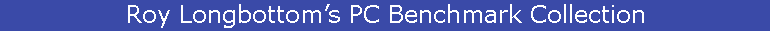
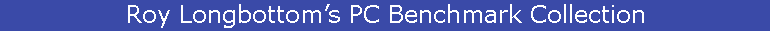
 Roy Longbottom january 2015
Roy Longbottom january 2015