Stress Testing Programs
Roy Longbottom
ContentsIntroductionDOS and Windows PC CPU Tests DOS and Windows PC Drive Tests Windows Livermore Loops Benchmark Windows Integer Stress Tests Windows Multiprocessor Integer Stress Tests Windows Floating Point Stress Tests Windows Graphics Stress Tests Linux Versions ------- PC Drive Tests ------- Livermore Loops ------- Integer Stress Tests ------- CUDA Graphics Stress Tests ------- OpenGL Graphics Stress Tests Linux Floating Point Stress Tests SummaryThe report provides details of a series of stress tests that cover processor integer and floating point calculations, cache and memory speeds, disk and other drives, including local network traffic, and graphics hardware. The programs can either be run standalone or multiple copies of any at the same time. Some detailed results are provided plus reference to more comprehensive reports. Links to download the test programs is provided, also the source code for those who wish to compile them for other systems or modify them for other purposes [No restrictions except use of existing or modified codes is at your own risk].The programs are based on experience in designing and running stress programs, that were used for acceptance test purposes, on hundreds of computers purchased by the UK Government for Departments and Universities, including mainframes, minicomputers, mini-servers, workstations and supercomputers from the 1970s to the 1990s. Objectives for these later programs are to automatically check results of numeric calculations or data comparisons, save results in a text based log file and, when appropriate, identify ongoing speed of operation and provide variable parameters to specify:
The programs are available, compiled fro both 32 bit and 64 bit systems, to run under Windows or Linux, mainly with run time parameters that can be executed from a BAT or script file, to enable parallel operation of multiple tasks. Integer Test - This memory/arithmetic exerciser comprises 8 write then read and 8 read only tests, using different hexadecimal data patterns, with arithmetic carried out by assembly code, arranged for fast data streaming. Performance is measured in MB/second and MIPS. Floating Point Test - This is another memory/arithmetic exerciser but compiled to use SIMD SSE functions. Speed is measured in MFLOPS. achieving up to 6 per CPU MHz. Drive Test - The program code is essentially the same as used in the acceptance trials mentioned above. Four files are written, sized in multiples of 10.3 MB, with data blocks comprising 164 different binary patterns, then read, with data checked, for a chosen time. Sequential reading is then repeated but with blocks selected randomly from the four files. Finally, each block from one file is read repetitively, normally involving data cached in main memory. Speed is measured in MB/second. Graphics GPU Power Test - The test uses options available in my CUDA benchmark for GeForce graphics, carrying out floating point calculations at high speed. Graphics Display Test - the range of display functions vary from simple coloured objects to a complex kitchen design application, produced using OpenGL Besides having options to select which function to run and running time, window size can also be specified and that can cover multiple screens. Note, for Linux, approval was given to Canonical to include this benchmark in the testing framework for the Unity desktop.
In the late 1960s, I was head of the section, with up to 20 staff, responsible for designing and supervising acceptance trials of all UK Government purchased computers, including those centrally funded for universities, and personally handling those for the largest systems. Then, the tests mainly involved running engineering diagnostics, with limited user applications for scientific systems. The diagnostics were mainly functional tests, and user programs produced vast amounts of printed output. At that time, our Software Branch repeatedly asked “What are we going to do for testing these new Operating Systems?”, without any suggestions.
|
|
1. running time 2. which test or test functions to run 3. data size to test a particular cache or RAM in memory tests 4. different log files for running multiple copies of a program concurrently 5. interval for displaying and logging intermediate results |
On modern systems, including PCs, tablets and smartphones, it can be useful to run stress testing programs to help to identify the reason for such as system failures or slow performance, with the most significant problems being heat related. On older systems, overheating tended to produce application or system failures. This can still apply on modern computers, but current designs incorporate facilities to avoid overheating by reducing the controlling clock speeds. Then failures can be avoided but, without warning, the systems might be running at half speed or less.
Then we have the battery powered devices where, again without warning, run slower as the battery discharges. Also there can be reliance on power saving options that only use maximum power, and introduce running at full speed, when really needed. This appears to be influenced by the controlling Operating Systems, that do not always control the functions correctly. An example in this report is the case where initial speed was slow when using a single processor core, but operated at maximum speed when a program was using multiple cores.
Below are details of a series of stress tests that cover processor integer and floating point calculations, cache and memory speeds, disk and other drives, including local network traffic, and graphics hardware. The programs can either be run standalone or multiple copies of any at the same time. Some detailed results are provided plus reference to more comprehensive reports. Links to download the test programs is provided, also the source code for those who wish to compile them for other systems or modify them for other purposes [No restrictions except use of existing or modified codes is at your own risk].
DOS and Windows PC CPU Tests
The first stress tests produced for PCs were based on the acceptance test programs that were most successful in identifying faults. The best one for identifying intermittent CPU failures was FOPR02. This carries out the binomial expansion, then summation, of (p + q) ^ n, where p + q = 1.0, with numerous variations in the variables and multiplying each summation together, to produce a final result close to 1.0. With fixed parameters, the final result of different runs should be identical.
Then there was FOPR04, carrying out similar calculations, with an visibly obvious sumcheck, via various mathematical functions, next most effective CPU test, that also identified questions of different compilers, or CPU hardware, not producing identical results of calculations.
CPR4DOS.EXE was my first CPU stress test that included the binomial calculations with those from FOPR04, to run via DOS. This is available in DOSTests.zip.
An example of results is below. Firstly, there is a run using fixed numbers of passes, with example sumchecks from early CPUs, showing some differences between 80486DX2 and Pentium calculations.
Next, the required minimum running time has to be entered. Verified results are then displayed and logged, for each pass, also running time difference as a guide to constant performance.
FPtest.exe, a real Windows version, was produced later and is available in burn9xnt.zip. The execution window has text entry boxes for minimum seconds per test (comprising multiple passes of initial run) and minimum repeat minutes.
An example of logged results is below (next page). Intermediate results are also displayed, at a slow flashing rate. Again note different sumchecks on the quoted PCs.
A second set of results is also provided, to show that the program still runs on a more modern PC, with a Core i7 CPU and Windows 10, where sumchecks are the same as from an old Pentium processor.
The benchmarks can also be run from a command prompt, where an extra parameter is available to specify the log file name, enabling multiple copies to be run.
########################## DOS Version ##########################
PR04 C++ Functions Test Copyright © Roy Longbottom 1997
Based on FOPR04 a TSU Acceptance Trials Program from another era
Example Sumcheck
Pentium 80486DX2
Functions Answer Sumcheck
Sin, Cos 0.99999999999445120 -5532 -5532 -5532
Exp, Tanh 1.00000000000012900 5776 5776 5776
Log, Exp 0.99999999999111260 -6174 -6174 -6789
Log10, Sqrt 1.00000000000002800 3440 3440 4263
Complex 0.99996001225587480 5038 5038 4551
Imag, Real 1.00000000000051100 4756 4756 4756
Max, Min 0.99999999999253160 -6210 -6210 -6210
Atan, Fmod 0.99999999999363160 -5941 -5941 -5508
Binomial 1.00000000000094100 4574 4574 4574
Time taken 83.70 seconds
Start at Thu Mar 20 09:30:25 1997
End at Thu Mar 20 09:31:49 1997
Enter minimum run time minutes to check for consistent results 1
Extra pass 1 of 1
Functions Answer Sumcheck
Sin, Cos 0.99999999999445120 -5532 Result OK
Exp, Tanh 1.00000000000012900 5776 Result OK
Log, Exp 0.99999999999111260 -6174 Result OK
Log10, Sqrt 1.00000000000002800 3440 Result OK
Complex 0.99996001225587480 5038 Result OK
Imag, Real 1.00000000000051100 4756 Result OK
Max, Min 0.99999999999253160 -6210 Result OK
Atan, Fmod 0.99999999999363160 -5941 Result OK
Binomial 1.00000000000094100 4574 Result OK
Time taken 84.10 seconds 0.48 seconds difference from first run
Start at Thu Mar 20 09:32:30 1997
End at Thu Mar 20 09:33:54 1997
************************* 0 errors so far (see output file C092417.TXT)
Finished
Windows Version on Next Page
######################## Windows Version ########################
Floating Point Reliability Test Version 2.0 by Roy Longbottom
Windows NT Version 5.0, build 2195,
CPU AuthenticAMD Features Code 0183F9FF Model Code 00000630 950 MHz
Minimum 10 seconds per test and 5 minutes repeating tests
Start of test Sat Oct 6 14:49:30 2001
Example Sumcheck
Functions Answer Sumcheck Athlon Pentium 80486
Sin, Cos 1.00000000000000000 10 10 10 10
Exp, Tanh 1.00000000000002300 5681 5681 3697 4306
Log, Exp 1.00000000000305200 4346 4346 4508 4346
Log10, Sqrt 1.00000000000036600 5501 5501 4132 4680
Complex 0.99999600112830790 4976 4976 4976 4549
Imag, Real 1.00000000000005100 4258 4258 4258 4258
Max, Min 0.99999999999253160 5305 5305 5305 5305
Atan, Fmod 0.99999999999165060 6533 6533 5131 6063
Binomial 0.99999999998445720 5881 5881 5881 5881
Time taken for one pass 1.87 seconds
First tests SUMCHECKS same as Athlon
Repeat tests
123456789 Sat Oct 6 14:52:33 2001
123456789 Sat Oct 6 14:54:04 2001
123456789 Sat Oct 6 14:55:35 2001
123456789 Sat Oct 6 14:57:06 2001
Repeat tests time taken 6.08 minutes, 4 repeats
Consistent results obtained in passes of repeat tests
End of test Sat Oct 6 14:56:06 2001
###################### Windows 10 Results ######################
Floating Point Reliability Test Version 2.0 by Roy Longbottom
Windows NT Version 6.2, build 9200,
CPU GenuineIntel, Features Code BFEBFBFF, Model Code 000306E4, 3711 MHz
Minimum 10 seconds per test and 5 minutes repeating tests
Start of test Tue Nov 28 12:02:03 2017
Example Sumcheck
Functions Answer Sumcheck Athlon Pentium 80486
Sin, Cos 1.00000000000000000 10 10 10 10
Exp, Tanh 1.00000000000002400 3697 5681 3697 4306
Log, Exp 1.00000000000305100 4508 4346 4508 4346
Log10, Sqrt 1.00000000000035700 4132 5501 4132 4680
Complex 0.99999600112830790 4976 4976 4976 4549
Imag, Real 1.00000000000005100 4258 4258 4258 4258
Max, Min 0.99999999999253160 5305 5305 5305 5305
Atan, Fmod 0.99999999999165030 5131 6533 5131 6063
Binomial 0.99999999998445720 5881 5881 5881 5881
Time taken for one pass 0.51 seconds
First tests SUMCHECKS same as Pentium
Repeat tests
123456789 Tue Nov 28 12:03:34 2017
123456789 Tue Nov 28 12:05:04 2017
123456789 Tue Nov 28 12:06:34 2017
123456789 Tue Nov 28 12:08:04 2017
Repeat tests time taken 6.01 minutes, 4 repeats
Consistent results obtained in passes of repeat tests
End of test Tue Nov 28 12:08:04 2017
|
DOS and Windows PC Drive Tests
The disk test is based on FODK01, used in acceptance trials, that wrote up to ten files, then read blocks from the files in random order. Each data block written comprised a particular binary pattern, intended to identify pattern conscious faults. The random reading order was restricted to a predetermined sequence. Besides inducing normal disk drive problems, this program identified two major design problems. The first was on a large IBM mainframe, with an early version of the MVT Operating System, where the the random access procedure could read data from the the wrong file. The second was on a CDC CYBER 205 supercomputer, where the data patterns were corrupted on the disk bus.
CDK1DOS.EXE writes four files, each of a minimum size of about 10 Mbytes. Block size is 64 KB and a different data pattern is written to 164 blocks. The files are then read sequentially twice and data compared with the appropriate pattern. Some random access is induced in one pass via reading the same block from the four files in a different sequence but the disk might minimise this via its buffer. Next each block is read a number of times where they likely to remain in the buffer and be read at maximum DMA speeds. This is also in DosTests.zip, that includes a more detailed description.
DiskTest.exe, the full Windows version, in burn9xnt.zip, writes four files using different data patterns for each block. The files are then read and data checked for a chosen time. The files are each read sequentially then all four sequentially but the blocks being selected from files randomly. Finally, each block from one file is read repetitively where the data will probably reside in the disk's buffer and reading will be at DMA speeds. The run time window has data entry boxes for file size, reading minutes and DMA seconds for each of 164 data patterns.
The benchmarks can be run from a command line, with an extra parameter for log file name, allowing multiple copies to be run (see ZIP files). They can also be executed from a remote local network system, to provide a network test.
Below are generated data patterns and reading sequences, plus example DOS and Windows log files (20 years apart).
######################## Data Patterns and Reading Sequence ########################
No. Pattern Or No. Pattern Or No. Pattern Or No. Pattern Or
1 0 0 2 1 1 83 -1 ffffffff 84 -2 fffffffe
3 2 2 4 4 4 85 -3 fffffffd 86 -5 fffffffb
5 8 8 6 16 10 87 -9 fffffff7 88 -17 ffffffef
7 32 20 8 64 40 89 -33 ffffffdf 90 -65 ffffffbf
9 128 80 10 256 100 91 -129 ffffff7f 92 -257 fffffeff
11 512 200 12 1024 400 93 -513 fffffdff 94 -1025 fffffbff
13 2048 800 14 4096 1000 95 -2049 fffff7ff 96 -4097 ffffefff
15 8192 2000 16 16384 4000 97 -8193 ffffdfff 98 -16385 ffffbfff
17 32768 8000 18 65536 10000 99 -32769 ffff7fff 100 -65537 fffeffff
19 131072 20000 20 262144 40000 101 -131073 fffdffff 102 -262145 fffbffff
21 524288 80000 22 1048576 100000 103 -524289 fff7ffff 104 -1048577 ffefffff
23 2097152 200000 24 4194304 400000 105 -2097153 ffdfffff 106 -4194305 ffbfffff
25 8388608 800000 26 16777216 1000000 107 -8388609 ff7fffff 108 -16777217 feffffff
27 33554432 2000000 28 67108864 4000000 109 -33554433 fdffffff 110 -67108865 fbffffff
29 134217728 8000000 30 268435456 10000000 111 -134217729 f7ffffff 112 -268435457 efffffff
31 536870912 20000000 32 1073741824 40000000 113 -536870913 dfffffff 114 -1073741825 bfffffff
33 1 1 34 5 5 115 -2 fffffffe 116 -6 fffffffa
35 21 15 36 85 55 117 -22 ffffffea 118 -86 ffffffaa
37 341 155 38 1365 555 119 -342 fffffeaa 120 -1366 fffffaaa
39 5461 1555 40 21845 5555 121 -5462 ffffeaaa 122 -21846 ffffaaaa
41 87381 15555 42 349525 55555 123 -87382 fffeaaaa 124 -349526 fffaaaaa
43 1398101 155555 44 5592405 555555 125 -1398102 ffeaaaaa 126 -5592406 ffaaaaaa
45 22369621 1555555 46 89478485 5555555 127 -22369622 feaaaaaa 128 -89478486 faaaaaaa
47 357913941 15555555 48 1431655765 55555555 129 -357913942 eaaaaaaa 130 -1431655766 aaaaaaaa
49 3 3 50 51 33 131 -4 fffffffc 132 -52 ffffffcc
51 819 333 52 13107 3333 133 -820 fffffccc 134 -13108 ffffcccc
53 209715 33333 54 3355443 333333 135 -209716 fffccccc 136 -3355444 ffcccccc
55 53687091 3333333 56 858993459 33333333 137 -53687092 fccccccc 138 -858993460 cccccccc
57 7 7 58 455 1c7 139 -8 fffffff8 140 -456 fffffe38
59 29127 71c7 60 1864135 1c71c7 141 -29128 ffff8e38 142 -1864136 ffe38e38
61 119304647 71c71c7 62 15 f 143 -119304648 f8e38e38 144 -16 fffffff0
63 3855 f0f 64 986895 f0f0f 145 -3856 fffff0f0 146 -986896 fff0f0f0
65 252645135 f0f0f0f 66 31 1f 147 -252645136 f0f0f0f0 148 -32 ffffffe0
67 31775 7c1f 68 32537631 1f07c1f 149 -31776 ffff83e0 150 -32537632 fe0f83e0
69 63 3f 70 258111 3f03f 151 -64 ffffffc0 152 -258112 fffc0fc0
71 127 7f 72 2080895 1fc07f 153 -128 ffffff80 154 -2080896 ffe03f80
73 255 ff 74 16711935 ff00ff 155 -256 ffffff00 156 -16711936 ff00ff00
75 511 1ff 76 1023 3ff 157 -512 fffffe00 158 -1024 fffffc00
77 2047 7ff 78 4095 fff 159 -2048 fffff800 160 -4096 fffff000
79 8191 1fff 80 16383 3fff 161 -8192 ffffe000 162 -16384 ffffc000
81 32767 7fff 82 65535 ffff 163 -32768 ffff8000 164 -65536 ffff0000
Sequences File Sequences File
1 0 1 2 3 11 2 1 0 3
2 1 2 3 0 12 3 2 1 0
3 2 3 0 1 13 0 1 2 3
4 3 0 2 1 14 1 2 3 0
5 0 2 1 3 15 2 3 0 1
6 1 3 2 0 16 3 0 2 1
7 2 0 1 3 17 0 2 1 3
8 3 1 2 0 18 1 3 2 0
9 0 3 1 2 19 2 0 1 3
10 1 0 3 2 20 3 1 2 0
Example Results on Next Page
Example Results
########################## DOS Version ##########################
Disk test dk01 in C++ by Roy Longbottom Job D110732Z
Disk C Free disk space 1164.3 Mbytes will use 28.2
0.22 seconds for data generation and display
File writing starting on Tue Mar 18 11:07:50 1997
4 files written each 7389184 bytes (data*22)
8.57 seconds writing files at 3.29 MB/sec Tue Mar 18 11:07:59 1997
39.67 seconds read pass 1 at 0.71 MB/sec Tue Mar 18 11:08:39 1997
50.15 seconds read pass 2 at 0.56 MB/sec Tue Mar 18 11:09:30 1997
66.58 seconds read pass 3 at 0.42 MB/sec Tue Mar 18 11:10:37 1997
46.51 seconds read pass 4 at 0.61 MB/sec Tue Mar 18 11:11:23 1997
Finished Files Erased on Tue Mar 18 11:11:23 1997
######################## Windows Version ########################
Commands
DiskTest A[uto], M[B] bbbbb, R[dmin] mmmm, D[MAsec] sssss, [L]og tttt.txt
Auto runs the program, logs the results and exits automatically
bbbbb is MB per file - rounded up to multiples of 10.3 MB
mmmm is file reading time in minutes
sssss is seconds that each DMA run of 164 tests is repeated
tttt.txt is log file name, useful if multiple copies run
DiskTest Auto, MB 10, Rmin 1, DMAsecs 1, Log BatLog.txt
Disk Reliability Test Version 2.0 by Roy Longbottom
Windows NT Version 6.2, build 9200,
CPU GenuineIntel, Features Code BFEBFBFF, Model Code 000306E4, 3711 MHz
From GlobalMemoryStatus: Size 2097151 KB, Free 2097151 KB
Disk/partition 266239 MB, Free 128830 MB
File size 10.3 MB x 4 files, minimum reading time 1 minutes
Start of test Tue Nov 28 21:44:42 2017
File 1 10.3 MB written in 0.30 seconds
File 2 10.3 MB written in 0.27 seconds
File 3 10.3 MB written in 0.31 seconds
File 4 10.3 MB written in 0.28 seconds
Start reading Tue Nov 28 21:44:43 2017
Reading 168 x 10.3 MB in 1.00 minutes
42 read passes, 4 Files of 10.3 MB in 1.00 minutes
Start Repeat Read Tue Nov 28 21:45:43 2017
Passes in 1 second(s) for each of 164 blocks of 64KB:
500 560 560 560 560 560 560 520 540 560 560 540
520 540 540 560 560 520 460 520 520 560 540 560
580 580 560 500 500 520 560 560 560 560 580 580
580 560 520 560 540 540 560 520 520 540 560 560
560 560 560 560 560 560 540 500 560 580 580 540
580 560 540 500 560 540 520 560 520 560 580 580
480 500 520 560 540 580 540 540 580 580 540 580
580 560 560 560 560 540 560 500 520 580 540 560
560 560 560 560 560 540 580 580 560 500 520 560
560 560 560 540 560 540 540 520 540 560 560 560
560 520 540 500 560 580 580 540 480 560 520 500
560 560 540 560 580 520 520 580 560 500 560 560
560 580 560 580 600 540 500 560 560 540 560 560
500 520 560 500 560 560 560 500
89840 read passes of 64KB blocks in 2.79 minutes
No errors found during reading tests
End of test Tue Nov 28 21:48:41 2017
|
Livermore Loops Benchmark
Details and results of this benchmark can be found in
livermore loops results.htm.
In its original form, it was found to produce the wrong results of numeric calculations on an overclocked PC.
This lead to additional run time parameters being added to enable the program to be used as a stress test. Both 32 bit and 64 bit versions for Windows are included in
win64.zip
with source code from
newsource.zip.
There are 24 Livermore Loops (kernels of numerical application) that are run three times with different data sizes. For a stress test a number, representing the running time of each loop, has to be added to the execution command (example lloops64.exe secs 5). For 5 seconds per loop, running time of 72 would be expected to be around 6 minutes. Further details can be found in burnin4cpu.htm.
The output of the stress test is indicated below, the three sections are displayed and checksum verified, with errors saved in the log file. The checksums can be different when the benchmark is produced by alternative compilers, but the displayed errors can be used to produce an alternative set of numbers to check. With no errors, the log file entries are as shown below.
Display as tests are running Kernel Floating Pt ops No Passes E No Total Secs. MFLOPS Span Checksums OK ------------ -- ------------- ----- ------- ---- ---------------------- -- 1 28 x2148 5 1.299110e+010 4.98 2606.36 27 3.855104502494961e+001 16 2 46 x2541 4 8.228774e+009 5.04 1633.72 15 3.953296986903060e+001 16 3 37 x1949 2 6.230563e+009 5.03 1239.56 27 2.699309089320672e-001 16 4 38 x1943 2 3.544032e+009 5.00 709.31 27 5.999250595473891e-001 16 5 40 x 515 2 1.713920e+009 5.01 342.30 27 3.182615248447483e+000 16 6 21 x1610 2 2.596608e+009 5.02 517.20 8 1.120309393467088e+000 15 7 20 x1455 16 1.564416e+010 5.02 3113.69 21 2.845720217644024e+001 16 8 9 x1084 36 1.461059e+010 5.10 2862.39 14 2.960543667875005e+003 15 9 26 x1193 17 1.265534e+010 5.02 2522.64 15 2.623968460874251e+003 16 To 24 three times Log File Reliability test 5 seconds each loop x 24 x 3 Part 1 of 3 start at Tue Apr 5 12:53:14 2011 Part 2 of 3 start at Tue Apr 5 12:55:11 2011 Part 3 of 3 start at Tue Apr 5 12:57:11 2011 Numeric results were as expected |
Windows Integer Stress Tests
BusSpeed reliability test is run using BusSpd2k.exe benchmark that can be found in
busspd2k.zip.
The program can be run by entering details in the test window for data size, in KB, to suit caches or RAM, and seconds to run each test, of 12 for the later version. Alternatively, it can be run via BAT files, examples of which are in the ZIP file. This has an additional parameter for the log file name, to allow multiple copies of the program to be run.
Further details are provided in
burnin32.htm.
The program uses assembly code and eight 64 bit MMX registers. The original version had six tests to write and read the data multiple times, with a different data pattern for each test. For every other pass, an inverse binary pattern is used (e.g. repeated hex A5 and 5A). A later version included six additional read only tests. Reading involves adding and subtracting, where the final result should be the same as the original. This is checked after multiple passes and the first few wrong results reported for each pattern. The aim is to produce maximum data transfer and calculation speeds.
Note MB/second for the first tests is for writing and reading, where bus data traffic would be twice that.
Below are examples of results of versions 1 and 2, from the same system. I Think that it was overclocked and that was responsible for the identified failures.
IntBurn64.exe has the same Windows interface as the reliability section for BusSpd2k and, essentially, the same C/C++ code, but assembly code operating on normal 64 bit registers. The benchmark and source codes can be found in more64bit.zip, with further details and results in burnin64.htm. Along with other stress testing programs, IntBurn64 can be used for a memory paging stest. See: paging.htm.
The logged output from IntBurn64 is the same as that from BusSpd2k stress test function, with an additional indication of maximum processing speed in MIPS, derived from the known instruction count in the assembly code used. The program also has a run time command parameter to define four different screen positions for main windows, enabling clear display of multiprocessor activity. For more details see the next page.
None of the HTM reports, for these integer Windows benchmarks, identified particularly high temperatures. but see
Linux tests
below. However, they did identify some problems, including a memory fault, where the often recommended Memtest86 failed to identify it, after running for hours. For this particular fault, I came to the conclusion that my tests were transferring data at a much faster speed, probably as data comparisons are carried out after numerous calculations.
#########################################################################
BusSpd2k RAM Reliability Test Version 1
1 960 MB/sec Pattern 0000000000000000 Result OK 2 passes
2 930 MB/sec Pattern FFFFFFFFFFFFFFFF Result OK 2 passes
3 965 MB/sec Pattern A5A5A5A5A5A5A5A5 Result OK 2 passes
4 964 MB/sec Pattern 5555555555555555 Result OK 2 passes
5 963 MB/sec Pattern 3333333333333333 Result OK 2 passes
6 963 MB/sec Pattern F0F0F0F0F0F0F0F0 Result OK 2 passes
Example Errors
1 966 MB/sec Pattern 0000000000000000 Result OK 2 passes
2 925 MB/sec Pattern FFFFFFFFFFFFFFFF Result OK 2 passes
3 963 MB/sec Pattern A5A5A5A5A5A5A5A5 Result OK 2 passes
ERROR found checking data after generation - Test 4
147456K 4 byte words checked and 16 errors found
First 12 errors
Pattern 55555555 Was 555555A5 Word 57358593
11 More (not shown here)
#########################################################################
BusSpd2k L1 Cache Reliability Test Version 2
Write/Read
1 2046 MB/sec Pattern 0000000000000000 Result OK 1248737 passes
2 2052 MB/sec Pattern FFFFFFFFFFFFFFFF Result OK 1252555 passes
3 2055 MB/sec Pattern A5A5A5A5A5A5A5A5 Result OK 1254052 passes
4 2053 MB/sec Pattern 5555555555555555 Result OK 1253050 passes
5 2054 MB/sec Pattern 3333333333333333 Result OK 1253647 passes
6 2052 MB/sec Pattern F0F0F0F0F0F0F0F0 Result OK 1252231 passes
Read
1 7345 MB/sec Pattern CCCCCCCCCCCCCCCC Result OK 8966800 passes
2 7340 MB/sec Pattern 0F0F0F0F0F0F0F0F Result OK 8959600 passes
3 7343 MB/sec Pattern A5A5A5A5A5A5A5A5 Result OK 8964300 passes
4 7340 MB/sec Pattern 5555555555555555 Result OK 8960700 passes
5 7347 MB/sec Pattern 3333333333333333 Result OK 8968400 passes
6 7340 MB/sec Pattern F0F0F0F0F0F0F0F0 Result OK 8960400 passes
Example Errors - slow speed, overheating?
Write/Read
1 2051 MB/sec Pattern 0000000000000000 Result OK 250363 passes
2 666 MB/sec Pattern FFFFFFFFFFFFFFFF | ERROR
1K 4 byte words checked and 1 errors found
1 errors
Pattern FFFFFFFF Was 00000000 Word 14
|
Windows Multiprocessor Integer Stress Tests
Details of multiprocessor stress tests can be found in
dualcore.htm,
burnin4cpu.htm
and
quad core 8 thread.htm.
Following are some results that suggest tests that might be required, to produce maximum stress on a modern system. These relate to a quad core CPU with hyperthreading (identified as 8 cores), plus four channel high speed RAM. Firstly, an example of commands to run four IntBurn64 tests concurrently, then an example of logged data for one test.
#########################################################################
Example BAT file commands to test four CPUs:
Start IntBurn64 KB 100000, Secs 5, auto, P1, Log ITestx1.txt
Start IntBurn64 KB 100000, Secs 5, auto, P2, Log ITestx2.txt
Start IntBurn64 KB 100000, Secs 5, auto, P3, Log ITestx3.txt
Start IntBurn64 KB 100000, Secs 5, auto, P4, Log ITestx4.txt
#########################################################################
Single 100 MB Memory Test, average GB/second 12.3 Write/Read 16.8 Read
64 Bit Integer Reliability Test Version 1.2 for 64 bit OS
Test 100000 KB at 5 seconds per test, Start at Fri Dec 01 16:59:41 2017
Write/Read
1 12101 MB/sec Pattern 0000000000000000 Result OK 299 passes
2 12294 MB/sec Pattern 0000000000000000 Result OK 304 passes
3 12300 MB/sec Pattern A5A5A5A5A5A5A5A5 Result OK 305 passes
4 12298 MB/sec Pattern 5555555555555555 Result OK 305 passes
5 12295 MB/sec Pattern CCCCCCCCCCCCCCCC Result OK 304 passes
6 12295 MB/sec Pattern 0F0F0F0F0F0F0F0F Result OK 304 passes
Max 2595 64 bit MIPS
Read
1 16818 MB/sec Pattern 0000000000000000 Result OK 880 passes
2 16815 MB/sec Pattern FFFFFFFFFFFFFFFF Result OK 880 passes
3 16804 MB/sec Pattern A5A5A5A5A5A5A5A5 Result OK 880 passes
4 16690 MB/sec Pattern 5555555555555555 Result OK 825 passes
5 16726 MB/sec Pattern 3333333333333333 Result OK 880 passes
6 16808 MB/sec Pattern F0F0F0F0F0F0F0F0 Result OK 880 passes
Max 2496 64 bit MIPS
Minimum seconds - generate/check data 0.0165363, compare 0.0073533
Reliability Test Ended Fri Dec 01 17:00:44 2017
#########################################################################
Quad Core 8 Thread 3.7 GHz, Turbo 3.9 GHz, Core i7 CPU
4 Channel RAM Maximum Speed 51.2 GB/second
Four 100 MB Memory Tests
1 2 3 4 All 1 Test Gain
R/W MIPS 1418 1442 1501 1441 5802 2595 2.24
R/W MB/s 6637 6734 9973 6698 30041 12264 2.45
Rd MIPS 1499 1501 1503 1475 5978 2496 2.40
Rd MB/s 9934 9973 10037 9871 39815 16777 2.37
CPU MIPS for One, Four and Eight CPU Tests at 8 KB L1 Cache Size
1 2 3 4 5 6 7 8 Total Gain
Tests
1 R/W 5682 5682
Rd 6096 6096
4 R/W 5471 5465 5542 5597 22075 3.89
Rd 5681 5918 5708 6052 23359 3.83
8 R/W 3665 3675 3668 3591 3665 3611 3667 3652 29194 5.14
Rd 3306 3346 3323 3413 3356 3549 3373 3330 26996 4.43
|
Windows Floating Point Stress Tests
SSE3DSoak.exe uses assembly code SSE, SSE2 or 3DNow Single Instruction Multiple Data (SIMD) floating point instructions to soak test the CPU, Cache or RAM at high speeds whilst checking results for correct values. SSE, SSE2 and 3DNow Run buttons are provided for separate CPU, Cache and RAM tests.
The program produces 1024 random floating point numbers used in all tests. For the CPU test, 32 add or multiply instructions manipulate a few at a time from registers within a loop. The Cache test uses the same 32 instructions but with data from L1 cache within the main loop. The RAM test is biased towards fast data transfer and can also use cache sized data. Every fifth pass the memory is filled with 16 or 32 of the random numbers with the first set being read and checked for correctness. The main loop uses 8 load/add and 8 load/subtract instructions to produce a sum check of zero. CPU and Cache tests check that results are the same as the first pass which also calibrates the testing loops to run for up to one second (on a fast CPU).
Drop down lists are provided to select running time (1 minute to 24 hours), and memory size used, between 4 KB and 4 MB for cache tests and 4 KB to 1024 MB for RAM tests (to test using data in L1 cache, L2 cache or RAM). An example of the log file is shown below. Further details can be found in burnin32.htm with the benchmark and source code in sse3dnow.zip.
SSEburn64.exe uses the same Windows test panel and assembly code instructions as SSE3DSoak, excluding AMD 3DNow functions, and compiled for 64 bit operation. The program code and execution file are in more64bit.zip. Below is an example of commands to run four copies of the benchmark at the same time, followed by performance details using one and four CPUs. More information and results are provided in burnin64.htm. See Linux tests for details of excessive CPU temperatures whilst running stress tests. Below is an example of what might be expected on a PC, running SSEburn64, in good working condition and in a cool environment (quad core 3 GHz Phenom II - measurement does not represent an actual temperature but is a relative reading that can be used for thermal management, with a maximum value is 70°C).
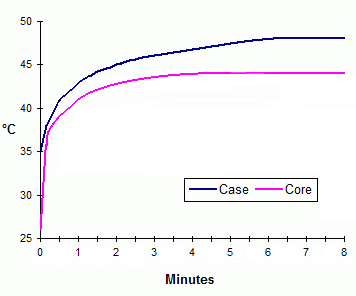
##############################################################################
SSE CPU Test at 5 minutes Example Log File
1.01 Minutes at 14558 MFLOPS, No Errors
2.00 Minutes at 14754 MFLOPS, No Errors
3.01 Minutes at 14821 MFLOPS, No Errors
4.00 Minutes at 14854 MFLOPS, No Errors
5.01 Minutes at 14874 MFLOPS, No Errors
##############################################################################
3.9 GHz Core i7 Example BAT File Commands
Start SSEBurn64 SSE, Cache, KB 128, Mins 5, auto, P1, Log Testx1.txt
Start SSEBurn64 SSE, Cache, KB 128, Mins 5, auto, P2, Log Testx2.txt
Start SSEBurn64 SSE, Cache, KB 128, Mins 5, auto, P3, Log Testx3.txt
Start SSEBurn64 SSE, Cache, KB 128, Mins 5, auto, P4, Log Testx4.txt
##############################################################################
L1 L2 L3 L3 RAM RAM
Wrt/Rd Read Wrt/Rd Read
4 KB 128 KB 2 MB 2 MB 64 MB 64 MB
CPU Cache Cache Memory Memory Memory Memory
MFLOPS MFLOPS MFLOPS MB/sec MB/sec MB/sec MB/sec
SSE 14558 23217 23290 18894 34158 13286 18950
SSE2 7485 11462 11618 20294 34158
SSE CP1 21962 9162 29771 7291 11566
SSE CP2 29771 2783 29452 7033 11619
SSE CP3 22040 5003 30301 7371 10032
SSE CP4 21766 10432 29817 7074 10683
Total 4 CPUs 95539 27380 119341 28769 43900
Performance Gain 4.12 1.45 3.49 2.17 2.32
|
Windows Graphics Stress Tests
CUDA MFLOPS - CUDA, from nVidia, provides programming functions to use GeForce graphics processors for general purpose computing. It can produce outstanding speeds in MFLOPS, as demonstrated by my benchmarks, described in my
CUDA.htm MFLOPS Benchmarks
report, that also contain results. The benchmarks have run time parameters that determine which test to run, number of threads to use, testing duration in minutes and reporting rate in seconds. Examples of running the single and double precision versions are in cuda1.htm and cuda2.htm respectively. The benchmarks and source codes are in
gigaflops-benchmarks.zip.
Below is an example of results on a PC with a Phenom II X4 3.0 GHz CPU, 64-Bit Windows 7 and a GeForce GTS 250 graphics card,
from a near ten minute test, where GPU temperature was noted.
Here, performance was constant, over the period, with up to a 30°C temperature increase.
CUDA MFLOPS Benchmark 1.1 Mon Nov 09 11:11:31 2009
CUDA devices found
Device 0: GeForce GTS 250 with 16 Processors 128 cores
Using 256 Threads
Calculate Reliability Test 10 minutes, report every 15 seconds
Repeat CUDA 761 times at 1.52 seconds. Repeat former 9 times
Results of all calculations should be 0.741250
Test 4 Byte Ops/ Repeat Seconds MFLOPS Errors First Value
Words Word Passes Word
1 10000000 32 6849 13.736 159563 None found
2 10000000 32 6849 13.732 159605 None found
3 10000000 32 6849 13.730 159623 None found
4 10000000 32 6849 13.730 159629 None found
5 10000000 32 6849 13.734 159575 None found
6 10000000 32 6849 13.732 159607 None found
to
40 10000000 32 6849 13.753 159362 None found
Minutes 0 0.5 1.0 1.5 2.0 3.0 4.0 5.0 6.0 7.0 8.0 9.0
Temperature °C 42 59 63 67 69 71 71 72 72 71 70 71
|
VideoD3D9 Benchmark has run time parameters, enabling it to be used as a stress test, with 64 bit and 32 bit versions available. Details of VideoD3D9_64, VideoD3D9_32 are provided in Graphics Benchmarks.htm and can be downloaded in Windows-Graphics-Benchmarks.zip.
Below are commands to run SSEBurn64 and VideoD3D9_64 in stress testing mode, followed by example results, reported at intervals of around 1 minute. An example of CPU and GPU temperatures obtained are provided in
burnin64.htm,
along with other details and test results.
Commands Start SSEBurn64 SSE2, Cache, KB 4, Mins 10, auto, P3, Log T11.txt Start VideoD3D9_64 Auto, Test 6, Width 640, Height 480, P1, Secs 600, Log T21.txt SSE2 Cache Test Results DirectX9 D3D Test Results 1.00 Minutes at 2174 MFLOPS, No Errors 665.9 Frames Per Second over 60 seconds 2.01 Minutes at 2189 MFLOPS, No Errors 653.4 Frames Per Second over 60 seconds 3.00 Minutes at 2195 MFLOPS, No Errors 651.1 Frames Per Second over 60 seconds 4.00 Minutes at 2197 MFLOPS, No Errors 650.6 Frames Per Second over 60 seconds 5.00 Minutes at 2199 MFLOPS, No Errors 651.6 Frames Per Second over 60 seconds 6.01 Minutes at 2199 MFLOPS, No Errors 652.5 Frames Per Second over 60 seconds 7.02 Minutes at 2201 MFLOPS, No Errors 648.0 Frames Per Second over 60 seconds 8.01 Minutes at 2180 MFLOPS, No Errors 740.0 Frames Per Second over 60 seconds 9.00 Minutes at 2164 MFLOPS, No Errors 744.1 Frames Per Second over 60 seconds 10.00 Minutes at 2152 MFLOPS, No Error 680.3 Frames Per Second Overall |
Linux Versions
Most of the benchmarks and source codes for 32 bit and 64 bit compilations are available in
linux_burn-in_apps.tar.gz,
with more details and results in
linux burn-in apps.htm.
These are all run from Terminal commands or shell scripts.
PC Drive Tests - drivestress32 and drivestress64
{See). Run time commands are somewhat dufferent to the Windows version, as shown below.
L - log file number N for IOStressN.txt M - Minutes to read all files S - Seconds to read each block of 1 file R - file size Repeat multiplier x 10.25 MB F - File path for drive or partition C - Use Linux RAM based File Cache Example: ./drivestress64 Log 0, Mins 2, Secs 1, Repeats 1, FilePath ~/all64/burndis |
Livermore Loops - lloops and lloops_64
(See).
An example command to define the running time of each of the 72 loops is ./lloops_64 secs 5.
Integer Stress Tests - intburn32 and intburn64 (See). An example of shell script cpmmands to run multiple copies is shown below. In this case (with Ubuntu), the commands can define terminal window sizes and position.
The linux burn-in apps.htm report includes results of Paging/Swapping Tests, where data transfer speed varied between 9 and 5000 MB/second.
Example Shell Script Commands xterm -geometry 80x25+10+10 -e ./intburn64 KBytes 4, Secs 5, Log 1 & xterm -geometry 80x25+600+10 -e ./intburn64 KBytes 4, Secs 5, Log 2 & xterm -geometry 80x25+10+500 -e ./intburn64 KBytes 4, Secs 5, Log 3 & xterm -geometry 80x25+600+500 -e ./intburn64 KBytes 4, Secs 5, Log 4 |
CUDA Graphics Stress Tests - cudamflops32SP and cudamflops64SP (See above) and CUDA.htm CUDA MFLOPS Benchmarks. Run time commands are somewhat different to the Windows version, as shown in linux burn-in apps.htm. The CUDA benchmark source codes can be found in linux_cuda_mflops.tar.gz. Below is an example of GPU temperature rises, running a CUDA and three CPU stress tests.
Quad Core 3.0 GHz Phenom, GeForce GTS 250 running 3hree CPU tests plus
CUDA command - xterm -e ./cudamflops32SP Mins 10, FC
Minute 0 1 2 3 4 5 6 7 8 9 10 Rise
------------------------------------- °C --------------------------------------
GPU 48 69 74 75 75 76 76 76 76 76 76 28
|
OpenGL Graphics Stress Tests - videogl32, videogl64 (See). - Benchmarks and source codes are in linux-graphics-benchmarks.tar.gz with more details in Graphics Benchmarks.htm and linux opengl benchmarks.htm. Following are details of a test on a CPU with Hyperthreading (4 core 8 threads), running videogl64 at the same time and 8 CPU stress tests.
Note, approval was given to Canonical to include this benchmark in the testing framework for the Unity desktop.
Script for Core i7 3.7 to 3.9 GHz CPU, GeForce GTX 650
./burninsse64 KWords 5, Section 3, Minutes 10, Log 1, &
./burninsse64 KWords 5, Section 3, Minutes 10, Log 2, &
./burninsse64 KWords 5, Section 3, Minutes 10, Log 3, &
./burninsse64 KWords 5, Section 3, Minutes 10, Log 4, &
./intburn64 Log 5, KBytes 4, Seconds 50 &
./intburn64 Log 6, KBytes 4, Seconds 50 &
./intburn64 Log 7, KBytes 4, Seconds 50 &
./videogl64 Width 1920, Height 800, Mins 10, Test 4
Average MB/Second
Stand Alone Test Speed Ratio
burninsse64 23485 62789 2.67
intburn64 Wr/Rd 25094 44420 1.77
intburn64 Rd 40874 77916 1.91
videogl64 FPS 1128 850 0.75
Minute 0 1 2 3 4 5 6 7 8 9 10 Rise
---------------------------------- °C ----------------------------------------
CPU 30 54 58 61 62 62 62 62 62 62 62 32
GPU 30 42 45 46 47 48 48 48 48 49 50 20
|
Linux Floating Point Stress Tests
The 64 bit and 32 bit tests, burninsse32 and burninsse64, are based on the OpenMP benchmark described in
openmp mflops.htm,
where the program compiled without OpenMP directives ran very fast, due to the GCC compiler generating optimised code using SSE instructions. Here, the arithmetic operations executed are of the form x[i] = (x[i] + a) * b - (x[i] + c) * d + (x[i] + e) * f with 2, 8 or 32 operations per data word.
Below are details of run time parameters, a script to test 4 CPUs and results.
Run Time Parameters
S or Section 1, 2 or 3 for 2, 8 or 32 operations per word
L or Logfile number N = 0 to 99 for name logN.txt
K or KW or KWords cache or RAM data words used
M or Minutes for running time
Results are reported every 15 seconds
Example Script to test four CPUs on 3.9 GHz Core i7
xterm -geometry 80x25+10+10 -e ./burninsse64 KW 2, Section 3, Mins 1, Log 1 &
xterm -geometry 80x25+600+10 -e ./burninsse64 KW 2, Section 3, Mins 1, Log 2 &
xterm -geometry 80x25+10+500 -e ./burninsse64 KW 2, Section 3, Mins 1, Log 3 &
xterm -geometry 80x25+600+500 -e ./burninsse64 KW 2, Section 3, Mins 1, Log 4
Example Results for one test, others almost identical
Pass 4 Byte Ops/ Repeat Seconds MFLOPS First All
Words Word Passes Results Same
1 2000 32 5487500 15.00 23410 0.352167547 Yes
2 2000 32 5487500 15.00 23407 0.352167547 Yes
3 2000 32 5487500 15.01 23404 0.352167547 Yes
4 2000 32 5487500 15.01 23404 0.352167547 Yes
|
|
As reported in
linux burn-in apps.htm,
this test revealed a number of heat related problems. The first, reported here, was on a desktop PC, with a core 2 duo CPU, where CPU temperatures using Windows applications appeared to be high. This was confirmed by running burninsse32, although performance was not reduced over the test period. On opening the PC case, the CPU heatsink was found to be clogged up with dust. After blowing out the dust with a compressed air spray, the Linux tests were rerun and measured maximum temperatures were 14°C to 15°C lower, as shown on the right.
However, further tests revealed a problem associated with Ubuntu’s Frequency Scaling Monitor. When set as “On-Demand”, on running one copy, speed was reduced at the start, with CPU GHz indicated as 1.6. Yet, running with two copies, CPU MHz ran at 2.4 GHz continuously, with proportional increase in MFLOPS speed. |
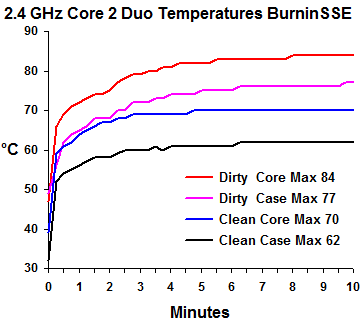 |
Anther problem was on a laptop, again with a Core 2 Duo PC. This overheated after booting, causing the CPU to run at less than half speed. Unlike using Windows, with power on to Ubuntu, initial CPU temperatures were high with the fan not appearing to run as fast as it might. On one occasion, the system turned off the power in the middle of a test. Sometimes the laptop started at a lower temperature and did not overheat, with the fan apparently running at high speed.
Below are speeds and recorded temperatures of tests using data from L1 and L2 caches, showing worse than half speed operation at high temperatures.
Later near constant speed higher °C rises
Words 5K 5K 100K 100K 5K 5K 100K 100K
Ops/wd 2 32 2 32 2 32 2 32
MFLOPS MFLOPS MFLOPS MFLOPS MFLOPS MFLOPS MFLOPS MFLOPS
Minute °C x2 °C x2 °C x2 °C x2 °C x2 °C x2 °C x2 °C x2
0 65 65 65 65 51 51 51 51
0.5 96 4716 91 10168 85 3639 95 9135 70 4662 73 9344 72 3150 77 9242
1 98 3362 94 4756 89 3630 94 4416 75 4627 78 9513 77 3351 81 9892
1.5 91 2076 87 4443 91 3636 91 4347 78 4446 81 9520 80 3512 84 9515
2 87 2054 86 4452 91 3631 89 4403 81 4520 83 9526 81 3274 86 9297
2.5 85 2054 85 4235 92 3632 87 4457 82 4654 84 9635 83 3426 87 9559
3 84 2036 84 4237 93 3630 85 4384 83 4378 85 9631 84 3385 89 9342
3.5 82 3098 83 4376 93 3642 85 4404 84 4198 86 9639 85 3389 90 9807
4 89 4773 83 4420 94 3626 84 4439 84 4644 87 9560 85 3214 91 10173
Max 98 4773 94 10168 94 3642 95 9135 84 4662 87 9639 85 3512 91 10173
Min 65 2036 65 4235 65 3626 65 4347 51 4198 51 9344 51 3150 51 9242
Diff 33 2737 29 5933 29 16 30 4788 33 464 36 295 34 362 40 931
|