Contents
General
As you may well know, Java source code is compiled into platform independent .class files and these are executed using a system specific Run Time Environment (RTE). Some might be compiled as Applets to run online via HTML documents.
The initial benchmarks were offline varieties complied via Windows Command Prompt (or Linux terminals) using the javac command, such as javac test.java, where test.class is run via the command java test.
Java RTE might already be installed or older or latest versions downloaded. Javac is provided in Java Development Kit (JDK), for which versions for various platforms can be downloaded and installed. The first of my latest benchmarks was compiled on a PC using 64-Bit Windows 7 and JDK 7. Then run using RTE 1.7. Initially, Java security would not allow execution and no settings were available to overcome this. Googling solved the problem. Using a Java Uninstall Tool got rid of other Java versions and Security Settings were then visible. The latter needed a reduced setting to enable execution.
Other readily available Windows and Linux PCs had RTE 1.6 installed and the JDK 7 program produced a failure to run message. At a later stage, 32-Bit RTE 1.7 was installed on one system an this ran the program (from 64-Bit JDK 7). JDK 6 was installed on another PC and class file from this ran on available Windows and Linux based systems, using both JRE 1.6 and 1.7.
With Windows, JDK might need the path adding to Computer Properties, Advanced System Settings, Environmental Variables, System Variables, Path. In my case, the following was added:
C:\Program Files (x86)\Windows Live\Shared;C:\Program Files\Java\jdk1.7.0_02\bin
Benchmark .java source codes, both JDK 6 and 7 .class runtime programs and copies of images used, are in
Java PC Benchmarks.zip.
The latter also includes an offline Java version of the
Whetstone Benchmark.
A revised version was produced, repeating the first tests to identify startup overheads. Both the early versions produced unacceptable slow speeds on a new PC, due to a timer issue. A new version was then produced, using different timing arrangements. Appropriate files for these are included in the zip file.
|
To Start
JavaDrawPC
JavaDrawPC is intended to run the same test functions as my JavaDraw.apk benchmark for Android devices, where details and results can be found in
Android Graphics Benchmarks.htm.
There are also speeds measured on a
Raspberry Pi.
The benchmark uses small to rather excessive simple objects to measure drawing performance in Frames Per Second (FPS). Five tests draw on a background of continuously changing colour shades.
- Test 1 loads two PNG files, one bitmap moving left/right for each frame, the other circling.
A revised version runs this twice, the second one avoiding startup overheads.
- Plus Test 2 for JavaDraw.apk generates 2 SweepGradient multi-coloured circles moving towards the centre and back. The circles are loaded a PNG file for this version.
- Plus Test 3 draws 200 random small circles in the middle of the screen.
- Plus Test 4 draws 80 lines from the centre of each side to the opposite side, again with changing colours.
- Plus Test 5 draws the same small random circles as Test 3 but with 4000, filling the screen.
- Each test runs for approximately 10 seconds at window size 1200 x 720 pixels.
Example Test 4 Display
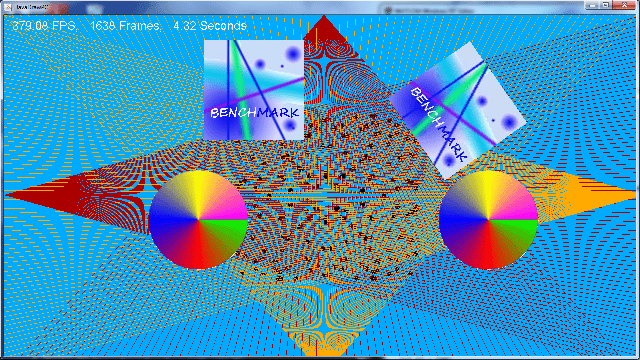
To Start
Measured speeds are displayed in the Command Prompt or Terminal window and in JavaDraw.txt or JavaDraw7.txt log files. An example of the revised version is shown below. The benchmark identifies the Operating System and RTE used along with limited information for the CPU used. Variations of the latter are also provided.
Java Drawing Benchmark, Aug 14 2014, 11:10:20
Produced by javac 1.7.0_65
Test Frames FPS
Display PNG Bitmap Twice Pass 1 4803 479.58
Display PNG Bitmap Twice Pass 2 5746 573.74
Plus 2 SweepGradient Circles 6149 613.92
Plus 200 Random Small Circles 3839 383.33
Plus 320 Long Lines 3834 382.83
Plus 4000 Random Small Circles 467 46.63
Total Elapsed Time 60.1 seconds
Operating System Windows 7, Arch. amd64, Version 6.1
Java Vendor Oracle Corporation, Version 1.7.0_02
AMD64 Family 16 Model 4 Stepping 2, AuthenticAMD, 4 CPUs
Other Variations
Operating System Windows 8.1, Arch. amd64, Version 6.3
Windows Vista, Arch. x86, Version 6.0
Windows Vista, Arch. amd64, Version 6.0
Windows XP, Arch. x86, Version 5.1
Linux, Arch. i386, Version 2.6.35-25-generic
Linux, Arch. amd64, Version 2.6.35-24-generic
Linux, Arch. amd64, Version 3.13.0-24-generic
Javac Produced by javac 1.6.0_27
Produced by javac 1.8.0_25
Java Vendor Sun Microsystems Inc., Version 1.6.0_21
Sun Microsystems Inc., Version 1.6.0_45
Oracle Corporation, Version 1.7.0_55
Oracle Corporation, Version 1.7.0_65
Oracle Corporation, Version 1.8.0_25
x86 Family 6 Model 15 Stepping 13, GenuineIntel, 2 CPUs
Intel64 Family 6 Model 15 Stepping 6, GenuineIntel, 2 CPUs
Intel64 Family 6 Model 62 Stepping 4, GenuineIntel, 8 CPUs
x86 Family 6 Model 28 Stepping 10, GenuineIntel, 2 CPUs
null, null CPUs - not detected Linux
|
To Start
JavaDrawPC Frames Per Second Results
Following are speeds obtained via class files produced by JDK 6 and JDK 7, using JRE 1.6 or JRE 1.7.
An example of results of the Android version are also included to show that the graphics is relatively slow compared with a Netbook and Desktop PCs.
Note that taking into account power efficiency, like FPS per watt, there might be little difference. For example, looking at power supply specifications, the tablet’s is rated at 10 watts, the netbook’s at 40 watts and those for the desktop PCs more than 300 watts.
The results suggest that running tests 1 and 2 can be faster than test 1 by itself. However, there appears to be a high startup overhead and the difference disappears on running test 1 for a long time. When the benchmark is running, more than one CPU core can be used at the same time. Using Perfmon logging on the quad core Phenom showed average CPU utilisation of 57%, meaning concurrent use of more than two cores.
JDK Compiler 6 7 6 6 6 6 7
CPU Phen Phen C2D C2D Atom Atom Atom Nexus 7
Cores x GHz 4x3.0 4x3.0 2x2.4 2x2.4 1.66 1.66 1.66 4x1.4
OS Win7 Win7 Vista Ubuntu XP Ubuntu XP Android
Graphics nVidia nVidia nVidia nVidia Intel Intel Intel nVidia
GTS250 GTS250 8600GT 8600GT 945GSE 945GSE 945GSE ULP
JRE 1.7 1.7 1.6 1.6 1.6 1.6 1.7
PNG Bitmaps 489.8 486.0 343.3 261.2 47.5 73.7 59.4 20.4
+ SweepGradient Circles 591.8 580.4 466.2 221.9 63.3 76.7 75.4 16.5
+ 200 Small Circles 382.7 377.5 269.9 228.0 60.6 74.8 54.2 14.5
+ 320 Long Lines 385.2 376.9 292.2 203.8 47.3 51.9 42.0 11.3
+ 4000 Small Circles 46.4 46.7 36.0 136.2 12.4 24.1 9.6 3.8
|
To Start
Revised Version FPS Results
Below are results of the revised version, o check for where the first PNG Bitmaps test can have high initial overheads.
On testing a new PC, with a 3.7 GHz Core i7-4820K and Windows 8.1, performance was disappointingly slow. Then running under Linux Ubuntu 14.04, much more appropriate speeds were obtained. It seems that there is a timing issue on this system, details being provided in the next section.
Benchmarks JavaDrawPC6 and JavaDrawPC7
JDK Compiler 6 7 6 7 6 7 6 6
CPU Phen Phen Core i7 Core i7 Core i7 Core i7 Core 2 Core 2
Cores x GHz 4x3.0 4x3.0 4x3.7 4x3.7 4x3.7 4x3.7 2x2.4 2x1.83
OS Win7 Win7 Win8.1 Win8.1 Ubuntu Ubuntu Vista Vista
Graphics nVidia nVidia nVidia nVidia nVidia nVidia nVidia nVidia
GTS250 GTS250 GTX650 GTX650 GTX650 GTX650 8600GT 8400M
JRE 1.7 1.7 1.7 1.7 1.7 1.7 1.6 1.6
PNG Bitmaps 1 494 482 61 62 322 508 357 125
PNG Bitmaps 2 614 572 64 64 610 603 445 123
+ SweepGradient Circle 643 614 64 64 646 598 455 126
+ 200 Small Circles 392 385 64 64 532 485 288 128
+ 320 Long Lines 393 382 64 64 404 412 288 119
+ 4000 Small Circles 47 47 57 56 116 112 36 18
|
To Start
Javax Swing Timer
The benchmark sets up a timer, that automatically repaints the screen as a new frame after a specified delay, as timer = new Timer(0, x), indicating zero sleeping time before redrawing. To identify if something was wrong with the timer, MainClass.java was found, at the source shown below, that just counts passes with no graphics activity. The program was modified to repetitively repeat counting with no sleeping, producing Frames (passes) Per Second (FPS) and the time for each pass in microseconds - see listing.
On the Phenom, following some initial slow frame speeds, the time settled down to mainly less than 70 microseconds, to produce 543 FPS after 50 frames. The Windows 8.1 based PC ran mainly at a constant speed, taking somewhat higher than 15 milliseconds for each pass, resulting in 63 FPS for all passes. Sleeping time appears to be controlled by what is said to be Windows timeslice granularity of 1000 ms / 64 or 15.625 milliseconds.
New PC Win 8.1 Phenom PC Win 7
Frames FPS This frame FPS This frame
microsecs microsecs
1 500 2603 166 6170
2 44 42630 333 100
3 57 7051 500 107
4 58 15402 571 74
5 60 15550 555 231
6 60 15633 117 41586
7 60 15483 134 817
8 61 15396 106 22895
9 61 15388 107 8374
10 61 15370 117 867
11 62 15321 129 41
12 62 15418 141 217
13 62 15390 152 88
14 62 15353 162 73
To
45 63 15353 494 45
46 63 15360 505 48
47 63 14998 516 45
48 63 15306 521 113
49 63 15331 532 64
50 63 15365 543 44
MainClass.java
// From http://www.java2s.com/Code/JavaAPI/javax.swing/Timerstop.htm
import java.awt.event.ActionEvent;
import java.awt.event.ActionListener;
import javax.swing.JFrame;
import javax.swing.Timer;
class MainClass extends JFrame
{
Timer timer;
long startTime, startTimeF, runTime, fps, usecs;
int counter;
MainClass(String title)
{
setDefaultCloseOperation(JFrame.EXIT_ON_CLOSE);
ActionListener a = new ActionListener()
{
public void actionPerformed(ActionEvent e)
{
runTime = (System.nanoTime() - startTime) / 1000000;
usecs = (System.nanoTime() - startTimeF) / 1000;
fps = counter * 1000 / runTime;
System.out.println(" Frames = " + counter + " " + fps +
" FPS This frame " + usecs + " microseconds");
startTimeF = System.nanoTime();
if (++counter > 50)
{
timer.stop();
System.exit(0);
}
}
};
timer = new Timer(0, a);
startTime = System.nanoTime();
startTimeF = System.nanoTime();
counter = 1;
timer.start();
setSize(800, 600);
// pack();
setVisible(true);
}
public static void main(String[] args)
{
new MainClass("Timer Demo1");
}
}
|
To Start
New Versions Without Swing - FPS Speeds
This version was rearranged to avoid using Java Swing functions but with Java AWT Threads. The Core i7 + Windows 8.1 PC runs at high speed with this. As before, PCs using JRE 6 will not run the programs produced with Javac 1.7. Also, speeds via Linux were somewhat different to those using Windows.
On the Phenom, CPU utilisation was up to 20% lower than that during the Swing tests.
Benchmarks JavaDrawA6PC and JavaDrawA7PC
JDK Compiler 6 7 6 7 6 7 6 6
CPU Phen Phen Core i7 Core i7 Core i7 Core i7 Core 2 Core 2
Cores x GHz 4x3.0 4x3.0 4x3.7 4x3.7 4x3.7 4x3.7 2x2.4 2x1.83
OS Win7 Win7 Win8.1 Win8.1 Ubuntu Ubuntu Vista Vista
Graphics nVidia nVidia nVidia nVidia nVidia nVidia nVidia nVidia
GTS250 GTS250 GTX650 GTX650 GTX650 GTX650 8600GT 8400M
JRE 1.7 1.7 1.7 1.7 1.7 1.7 1.6 1.6
PNG Bitmaps 1 628 568 1107 1112 862 1001 426 194
PNG Bitmaps 2 734 692 1173 1176 982 1011 516 206
+ SweepGradient Circle 755 703 1161 1167 454 464 519 188
+ 200 Small Circles 416 419 620 618 454 452 296 179
+ 320 Long Lines 412 420 607 606 364 348 298 164
+ 4000 Small Circles 41 45 59 59 254 249 34 18
|
To Start
Java 8 Off-Line FPS Speeds
All the following results are from the 3.7 GHz Core i7, via Ubuntu 14.04. The first revised and new versions’ results use JRE 1.7.0_65 (slightly different to previous via 1.7.0_55). The others are from using JRE 1.8, the last one being compiled by javac 8. It can be seen that JRE 1.8 performance is completely different to that using the earlier JREs.
Performance monitor indicates that JREs use more than one core, but CPU utilisation is much higher with JRE 1.8 at 35% x 8 threads, compared with 20% x 8 with JRE 1.7.
CPU --------------------------- Core i7 ---------------------------
Cores x GHz --------------------------- 4x3.7 ---------------------------
OS --------------------------- Ubuntu ---------------------------
Graphics --------------------------- nVidia ---------------------------
--------------------------- GTX650 ---------------------------
Version --------- Revised --------- ------- New Version -------
JDK Compiler 7 6 7 8 7 6 7 8
JRE 1.7 1.8 1.8 1.8 1.7 1.8 1.8 1.8
PNG Bitmaps 1 490 1626 1400 1589 779 1926 1971 1920
PNG Bitmaps 2 591 1577 1869 1790 979 1997 2032 2083
+ SweepGradient Circle 580 1835 1702 1804 453 1936 1923 2048
+ 200 Small Circles 458 919 933 813 403 973 909 962
+ 320 Long Lines 379 305 379 364 307 315 312 383
+ 4000 Small Circles 107 60 63 56 219 42 41 43
|
To Start
On-Line Versions
Because of the slow speed problem, on-line versions were produced to see if the same thing occurred, and the one with swing functions also produced slow speeds, this time on both the Phenom and the Core i7 PCs.
These programs can be executed via the following links, when Java Control Panel Security might need a Medium setting to allow the programs to run. The on-line versions display results at the end, but they can be saved via using standard screen or window copying functions, such Alt PrtScr.
Note that the benchmark is designed to measure speed and displays might have flashing and missing objects, particularly with the on-line versions.
Swing Versions
http://www.roylongbottom.org.uk/javaonline/Java6SDraw.htm
http://www.roylongbottom.org.uk/javaonline/Java7SDraw.htm
AWT Versions
http://www.roylongbottom.org.uk/javaonline/Java6ADraw.htm
http://www.roylongbottom.org.uk/javaonline/Java7ADraw.htm
|
To Start
On-Line FPS Results
The first results below are for the new version where some of the speeds via Windows were significantly slower than the off-line test results (see last test + 4000 Small Circles). For these tests on the Core 2 system, the JDK 7 version also ran. This indicates that the browsers use JRE 1.7, not JRE 1.6 in the file path for the off-line version.
The second set of results are for on-line versions using Swing Timer. Here, PCs using both Windows 7 and 8 had maximum speeds limited by timeslice granularity of around 15.6 milliseconds, with Linux providing 1 millisecond. Vista speeds are much lower than the version without Swing, possibly due to CPU utilisation that appeared to be 100% of two cores.
The last table is from using Google Chrome and Firefox browsers, where both had timeslice granularity issues, with the former achieving full speeds on refreshing the page, but mainly slow on the initial access.
Later additions are for the Core i7, from Firefox running under Ubuntu 14.04. This required the use of IcedTea JRE. In this case, Swing and No-Swing speeds are similar.
On-Line No Swing Internet Explorer FireFox I Explorer
JDK Compiler 6 7 6 7 6 7 6 7
CPU Phen Phen Core i7 Core i7 Core i7 Core i7 Core 2 Core 2
Cores x GHz 4x3.0 4x3.0 4x3.7 4x3.7 4x3.7 4x3.7 2x2.4 2x2.4
OS Win7 Win7 Win8.1 Win8.1 Ubuntu Ubuntu Vista Vista
Graphics nVidia nVidia nVidia nVidia nVidia nVidia nVidia nVidia
GTS250 GTS250 GTX650 GTX650 GTX650 GTX650 8600GT 8600GT
JRE 1.7 1.7 1.7 1.7 1.7 1.7 1.6 1.7
PNG Bitmaps 1 440 440 941 932 969 953 419 423
PNG Bitmaps 2 443 441 941 937 942 1003 435 435
+ SweepGradient Circle 306 312 726 722 467 467 370 372
+ 200 Small Circles 201 204 382 380 449 439 179 93
+ 320 Long Lines 62 65 156 154 406 401 96 85
+ 4000 Small Circles 22 23 33 33 273 272 8.3 7.5
On-Line Swing Internet Explorer FireFox I Explorer
JDK Compiler 6 7 6 7 6 7 6 7
CPU Phen Phen Core i7 Core i7 Core i7 Core i7 Core 2 Core 2
Cores x GHz 4x3.0 4x3.0 4x3.7 4x3.7 4x3.7 4x3.7 2x2.4 2x2.4
OS Win7 Win7 Win8.1 Win8.1 Ubuntu Ubuntu Vista Vista
Graphics nVidia nVidia nVidia nVidia nVidia nVidia nVidia nVidia
GTS250 GTS250 GTX650 GTX650 GTX650 GTX650 8600GT 8600GT
JRE 1.7 1.7 1.7 1.7 1.7 1.7 1.6 1.7
PNG Bitmaps 1 64 64 64 64 1002 984 247 215
PNG Bitmaps 2 64 64 64 64 1022 1006 255 238
+ SweepGradient Circle 64 64 64 64 472 485 232 213
+ 200 Small Circles 64 64 64 64 467 474 146 132
+ 320 Long Lines 60 60 64 64 408 412 77 72
+ 4000 Small Circles 22 23 27 27 286 306 6 5
Chrome FireFox
On-Line Swing Swing Swing NoSwing Swing Swing NoSwing
JDK Compiler 6 run1 6 run2 7 7 6 7 7
CPU Phen Phen Phen Phen Phen Phen Phen
Cores x GHz 4x3.0 4x3.0 4x3.0 4x3.0 4x3.0 4x3.0 4x3.0
OS Win7 Win7 Win7 Win7 Win7 Win7 Win7
Graphics nVidia nVidia nVidia nVidia nVidia nVidia nVidia
GTS250 GTS250 GTS250 GTS250 GTS250 GTS250 GTS250
JRE 1.7 1.7 1.7 1.7 1.7 1.7 1.7
PNG Bitmaps 1 155 416 415 438 64 64 436
PNG Bitmaps 2 64 419 420 442 64 64 439
+ SweepGradient Circle 64 298 299 311 64 64 303
+ 200 Small Circles 64 200 201 205 64 64 202
+ 320 Long Lines 60 63 64 63 58 60 61
+ 4000 Small Circles 23 23 23 23 21 21 21
|
To Start
More Timer Measurements
Utilities are available to measure timeslice granularity and Swing function timing. Source addresses and results are shown below.
Utility 1 ClockRes - This appears to explain why Window 7 and 8, with current resolutions of around 15.6 milliseconds, produce a maximum of 64 frames per second on JavaDraw tests.
Utility 2 Swing TimeResolution - Results are provided for Linux Ubuntu and Windows Vista, where delays are what might be expected, with Windows 7 and 8 producing some anomalies.
New Timer - On creating a new Timer, a delay is specified (assumed to be in milliseconds) that causes a Listener function to be executed at intervals dictated by the delay. The results show that windows 7 and 8, except the former with zero delay, provide Listener refreshes at 15.6 milliseconds, doubling to 31.2 seconds where 16 is specified.
sleep function - On Windows 7 and 8, this apparently produces the wronf delays with 10 and 20 millisecond parameters.
wait function - Windows 7 and 8 results are the same as from a new Timer, starting with a parameter of 1.
Other Timers Wrong - Java Thread.sleep(n) and C/C++ Sleep(n) function timings were measured and, at least for low values of n milliseconds, produced unexpected longer delays.
ClockRes from
http://technet.microsoft.com/en-US/sysinternals
ClockRes v2.0 - View the system clock resolution
Copyright (C) 2009 Mark Russinovich
SysInternals - www.sysinternals.com
Win 7 Win 8 Vista
msecs msecs msecs
Maximum timer interval: 15.600 15.625 15.600
Minimum timer interval: 0.500 0.500 0.500
Current timer interval: 15.600 15.625 1.000
Swing timer milliseconds via
http://www.java2s.com/Code/Java/Swing-JFC/TimeResolution.htm
Timer calls an action listener at regular intervals specified by delay
Javac 1.7 1.6 1.7 1.6 1.7 1.6 1.6 1.6
Java 1.7 1.7 1.7 1.7 1.7 1.7 1.6 1.6
CPU Core i7 ----------------------- Phenom ------- Core 2a Core 2b
OS Win 8.1-------- Ubuntu 14 ---- Win 7 ------- Win Vista ----
Bits 64 64 64 64 64 64 32 64
new
Timer ------------------------- per delay -------------------------
delay
0 15.66 15.66 0.18 0.72 0.11 0.22 1.04 1.08
1 15.63 15.63 1.20 1.34 15.60 15.60 1.01 1.04
2 15.62 15.62 2.18 2.18 15.60 15.60 2.02 3.22
3 15.62 15.62 3.18 3.18 15.60 15.60 3.00 3.23
4 15.62 15.62 4.18 4.18 15.60 15.60 4.00 4.25
5 15.63 15.63 5.18 5.18 15.60 15.60 5.00 5.43
6 15.62 15.62 6.17 6.17 15.60 15.60 6.01 6.61
7 15.62 15.62 7.17 7.18 15.60 15.60 7.01 7.97
8 15.62 15.62 8.18 8.17 15.60 15.60 8.00 8.80
9 15.62 15.62 9.17 9.17 15.59 15.59 9.00 9.09
10 15.62 15.62 10.17 10.17 15.60 15.60 10.00 10.07
11 15.62 15.62 11.17 11.17 15.60 15.60 11.00 11.04
12 15.63 15.63 12.18 12.17 15.59 15.59 12.00 12.18
13 15.62 15.62 13.17 13.17 15.59 15.59 13.00 13.09
14 15.62 15.62 14.17 14.18 15.59 15.59 14.00 14.10
15 15.62 15.62 15.17 15.17 15.59 15.59 15.00 15.00
16 31.24 31.24 16.18 16.18 31.19 31.19 16.00 16.05
17 31.24 31.24 17.17 17.17 31.19 31.19 17.00 17.28
18 31.24 31.24 18.16 18.15 31.20 31.20 18.00 18.00
19 31.25 31.25 19.15 19.15 31.19 31.19 19.00 19.00
20 31.24 31.24 20.16 20.16 31.20 31.20 20.00 20.04
XXXXX XXXXX ?XXXX ?XXXX
sleep ------------------------ per sleep -------------------------
time
0 0.00 0.00 0.00 0.00 0.00 0.00 0.00 0.00
1 1.03 1.03 1.09 1.09 1.02 1.02 1.00 1.01
2 2.13 2.15 2.08 2.09 2.03 2.00 2.00 2.04
3 3.16 3.16 3.08 3.09 3.05 3.03 3.00 3.05
4 4.22 4.19 4.08 4.09 4.06 4.00 4.00 4.04
5 5.23 5.14 5.09 5.09 5.07 5.01 5.00 5.07
6 6.21 6.19 6.08 6.08 6.08 5.99 5.99 6.07
7 7.37 7.35 7.08 7.08 7.09 6.99 6.99 7.11
8 8.16 8.24 8.08 8.08 8.06 7.99 7.99 8.08
9 9.26 9.16 9.08 9.08 9.08 8.99 8.99 9.01
10 15.61X 15.61X 10.08 10.08 15.61X 15.61X 9.99 10.09
11 11.29 11.22 11.08 11.09 11.13 11.09 10.99 11.04
12 12.20 12.23 12.08 12.08 12.08 12.05 11.99 12.00
13 13.30 13.25 13.08 13.08 13.04 12.99 13.00 12.99
14 14.34 14.52 14.08 14.08 14.44 13.99 14.00 14.01
15 15.17 15.18 15.08 15.08 15.02 14.98 14.98 15.11
16 16.15 16.24 16.08 16.08 16.08 15.98 15.98 16.08
17 17.22 17.17 17.09 17.09 17.00 16.98 16.98 17.05
18 18.11 18.31 18.07 18.07 18.02 17.98 17.98 18.00
19 19.25 19.50 19.08 19.08 19.00 18.98 19.00 19.13
20 31.22X 31.22X 20.08 20.08 31.22X 31.22X 19.98 19.98
wait -------------------------- per wait -------------------------
time
1 15.62 15.62 1.09 1.09 15.60 15.60 1.01 1.01
2 15.62 15.62 2.09 2.09 15.60 15.60 2.00 2.04
3 15.62 15.62 3.08 3.09 15.60 15.60 3.00 3.05
4 15.62 15.62 4.08 4.09 15.60 15.60 4.00 4.06
5 15.61 15.61 5.09 5.09 15.60 15.60 4.99 5.04
6 15.61 15.61 6.08 6.09 15.59 15.59 5.99 6.05
7 15.61 15.61 7.08 7.09 15.59 15.59 7.00 7.01
8 15.61 15.61 8.08 8.09 15.59 15.59 7.99 8.02
9 15.60 15.60 9.08 9.08 15.59 15.59 9.01 9.03
10 15.61 15.61 10.08 10.08 15.59 15.59 9.99 10.03
11 15.60 15.60 11.08 11.09 15.59 15.59 10.99 11.12
12 15.61 15.60 12.08 12.08 15.58 15.58 12.06 12.02
13 15.61 15.61 13.08 13.08 15.58 15.58 12.99 13.07
14 15.61 15.59 14.08 14.08 15.58 15.58 13.99 14.07
15 15.59 15.59 15.08 15.09 15.58 15.58 14.98 15.23
16 31.23 31.23 16.08 16.08 31.18 31.18 15.98 16.08
17 31.22 31.22 17.09 17.09 31.17 31.17 16.98 17.02
18 31.22 31.22 18.07 18.07 31.18 31.18 17.98 18.05
19 31.23 31.21 19.08 19.08 31.17 31.17 18.98 19.04
20 31.22 31.22 20.08 20.10 31.18 31.18 19.98 20.14
XXXXX XXXXX XXXXX XXXXX
|
To Start
 Roy Longbottom January 2015
Roy Longbottom January 2015
The Official Internet Home for my Benchmarks is via the link
Roy Longbottom's PC Benchmark Collection
|
 Roy Longbottom's JavaDraw Off and On Line Benchmarks
Roy Longbottom's JavaDraw Off and On Line Benchmarks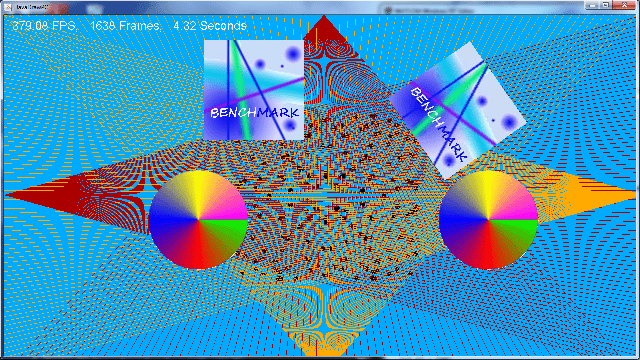
 Roy Longbottom January 2015
Roy Longbottom January 2015